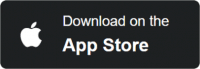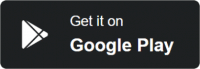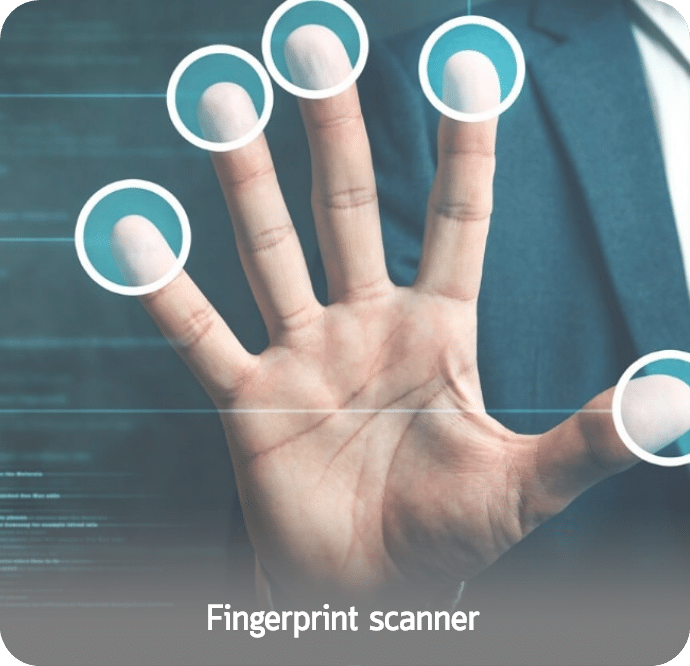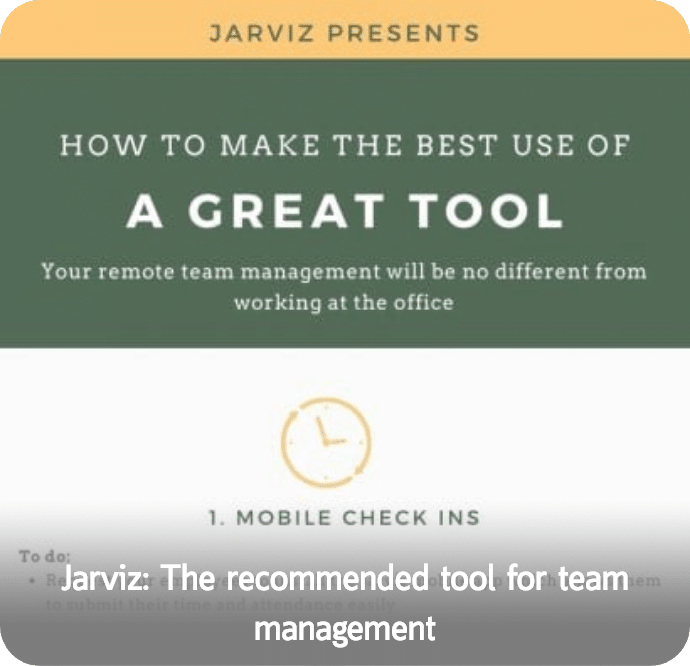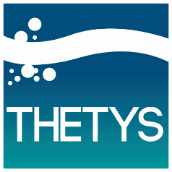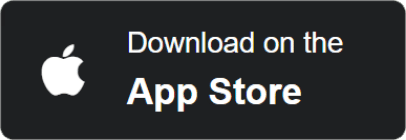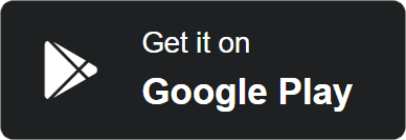Check-in feature will help to record time attendance to work with the current situation
To talk about what is the pressure and the challenges of working at the moment. It is inevitable that the coronavirus (COVID-19) can be said now that the level of severity it causes is an invaluable type of damage. Although there is a period of time to destroy only 2 – 3 months only.
However, from such an event Considered as a domino effect that has it that Thailand Of course, the driver of the domestic economy is still tourism and is almost 100% dependent on Chinese tourists. As a result, the travel industry in our country is down to a critical level, whether it is a hotel business, an airline business or even many tourist attractions that used to be crowded with tourists They are lonely and have no people. Some operators even had to retreat. Because he could not stand the poison But some still clench their teeth and fight with hope despite the difficulties. Fusion Solution Company Limited foresees the importance of every business customer. It has created an application called Jarviz to help agencies, companies, organizations, factories, hotels, schools, nursing homes or businesses. The food and beverage restaurant business, etc., can continue to move and help it become a modern business. It helps employees to be more disciplined and helps with convenience and speed, without wasting time in fingerprint scanning or punching cards, and also reduces costs.

Procedures for using the Jarviz check-in application
First of all, you have to download the Jarviz application from the App Store and Play Store, and you will need to get an Account for Login Jarviz application from Jarviz staff first, then come to the Feature menu check in is a menu for employees to check in (check- in) The daily attendance record can describe its use as follows.
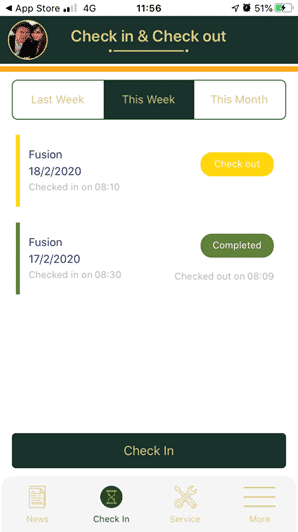
1.On the check in page, click the Check In button below.
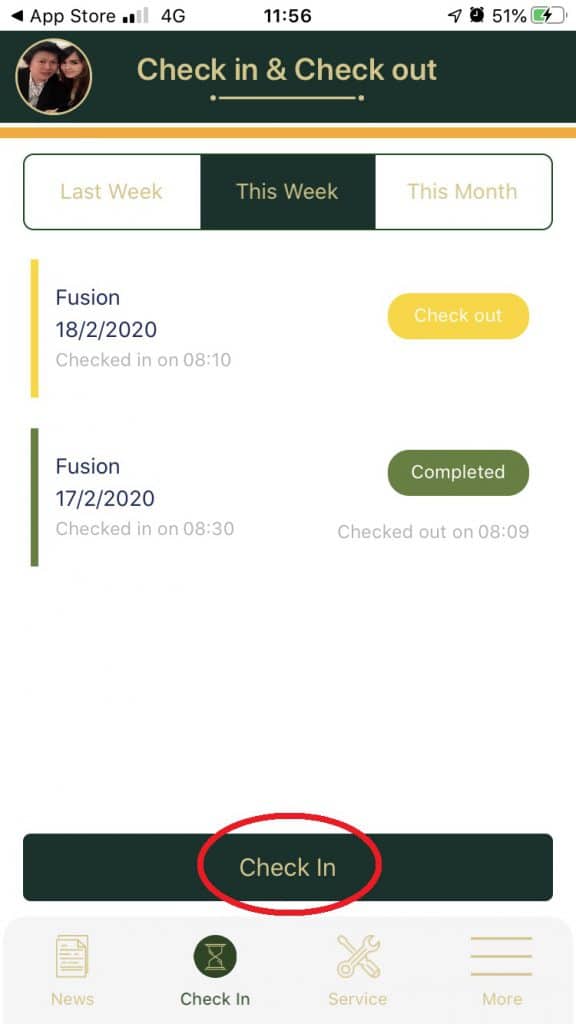
2. At Work description, in the Fill Company Name field, enter the company name. It can be the company that employees work or it can be a client company that they go on-site.
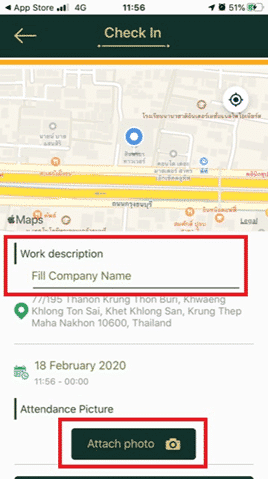
Check-in If you do not take pictures, you will not be able to check in.
3. In the Attendance Picture section, click the button.![]() To take a picture of a place or a selfie with the place
To take a picture of a place or a selfie with the place
4. The system will show a popup notification to allow the camera to be activated by clicking the OK button
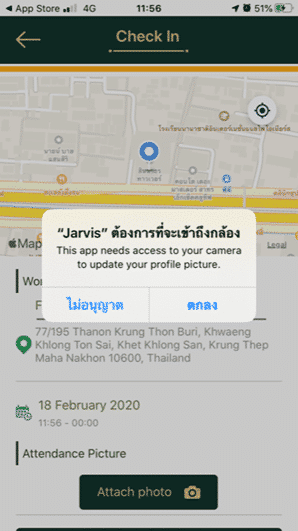
5. When finished taking pictures It will show the image below and click on the button. ![]()
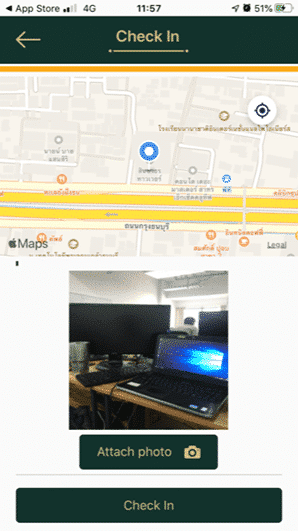
6. The system will pop up to confirm the check in by clicking the button. ![]()
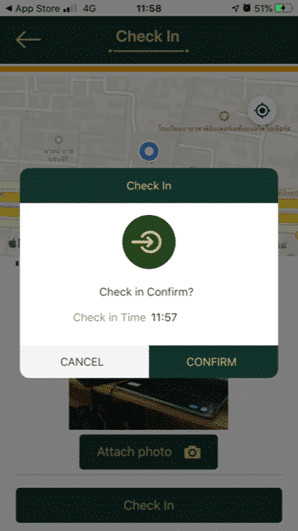
7. Check-in items will appear on the Tab![]() and the status will say “Check out” in yellow.
and the status will say “Check out” in yellow.
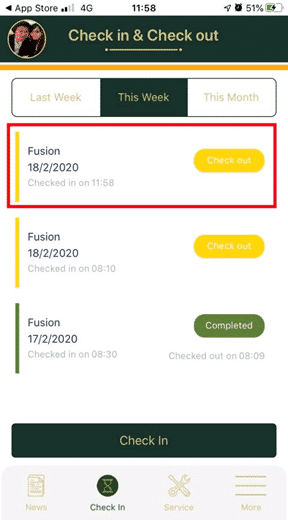
Note – The yellow status indicates that the employee has checked and waiting for employees to check out from work. – The green status is that employees have checked out. This is a complete process of entry-exit of employees
*** Therefore, every employee should check-in and check-out each day ***
However, we also have several additional features that are free to use, such as employee daily logging (Operation Log), Leave Request, Petty Cash and internal news announcement. It is believed that there are still many entrepreneurs who would like to learn and adapt to thrive in this situation.
Can Download Application Jarviz to use for free !!
Available at the App Store and Play Store.
IOS can be downloaded at the link below. Download
![]() If you want to report problems using App Jarviz, you can add Line to LINE ID: @jarviz, must have @ in front or QR Code for Support App Jarviz below
If you want to report problems using App Jarviz, you can add Line to LINE ID: @jarviz, must have @ in front or QR Code for Support App Jarviz below
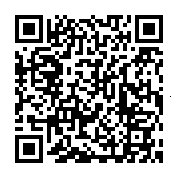
Can read details about Time Attendance Program to record time or use the Application Jarviz more at the website: Jarvizapp.com
Share this post
Search