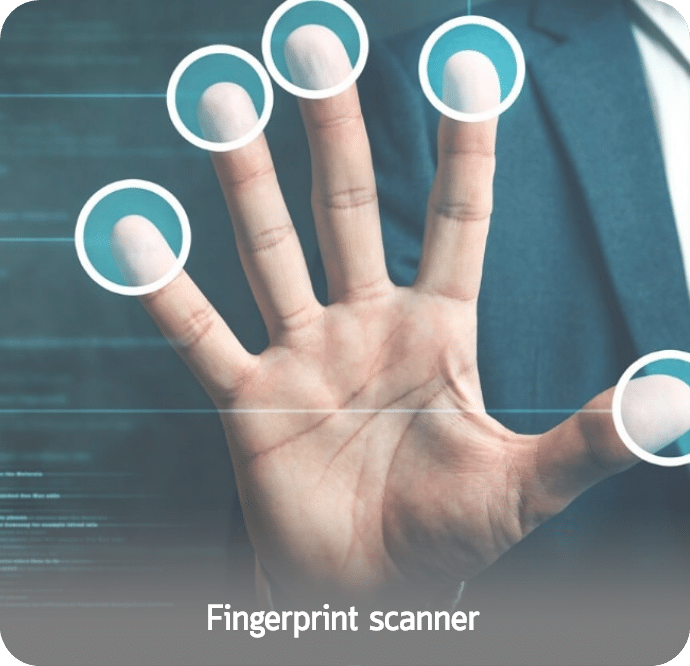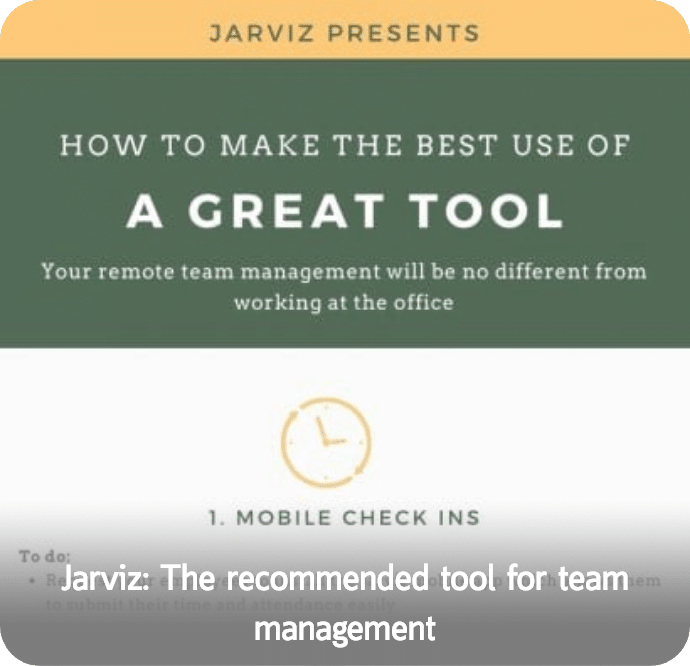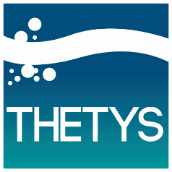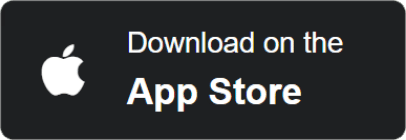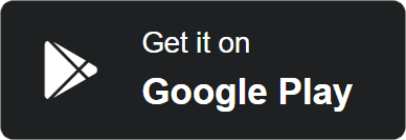5 essential programs for working from home, including time attendance programs
Time Attendance program, Time Recorder program and other communication programs for when we have to work from home so that you can connect seamlessly with the company
A time attendance program or a time recording program for check in, check out becomes increasingly necessary. This is because many companies have work-from-home situations. We are still looking for an app that makes it easier to communicate with employees. Today, let us introduce the applications that are necessary for the organization. If you work from home, these applications can increase the overall efficiency when working from home since they support contacting colleagues like working at the office
1. Line Application
– Line Application is very popular in Thailand and is popular among young people and old people. Line Application is an application that will help you connect easily, can print the time. Without having to use a time-stamping program this time recorder and Line app adds a video conferencing feature. This feature also allows participants to share screen and can share file information too. So it is convenient to work

2. Microsoft O365
– There are very few people who do not know Microsoft Office as a basic working tool. Since elementary school days, whether it is Microsoft Word, Microsoft Excel, PowerPoint and many other applications, now Microsoft Office has made a package by integrating applications together called Microsoft Office 365 by using the Microsoft Cloud. To be convenient, fast, where it can work and work with multiple platforms, whether it is PC, Mobile, Laptop and working on the same document. Employees can work together as it can be used at the same time without interruption.

3. Trello App
– The Trello App is a tool for Project Management. Trello is like an online whiteboard. You post tasks on a whiteboard or note pad or assignments to help us work in a systematic manner. Our boards, cards, and work items will be created. So that we can create plans and organize our work into small cards. It’s clear who’s in charge and when it’s done. Trello is an app for seamless project management, task tracking, and collaboration with all teams.

4. Share large files on cloud
– When in the office, however big a file is you can plug in a flash drive to open it in your own device, but if you have to Work from Home, Cloud technology can always save our lives. You can store files in Google Drive, Dropbox, Apple iCloud, or One Drive, whichever you prefer. There are quite a lot of them, if you manage them well, you don’t have to pay extra money.

5. Jarviz App
Jarviz Application (Time Attendance Program or Time Recorder)
That will help employees and personnel work more conveniently as a time-attendance program or a time-recording program with 4 main features:
- Check-in and check-out with a GPS system that allows us to know where each employee works. Even at home, you can know without the need to use a fingerprint scanner or card reader. Thereby eliminating cost.
- Employees need leave (Leave Request),
- Cash withdrawal (Petty Cash), all without paper.
- Operation Log recording, daily work of employees It can easily track the daily work of employees. It can be used on both Mobile (iOS and Android) / Website. Make this App Jarviz free !!!
Therefore, Jarviz is a time-recording application program. A program to record time and help you work from home which will eventually help you connect seamlessly with your company.

Can Download Application Jarviz to use for free !! Available at the App Store and Play Store.
IOS can be downloaded at the link below.
For Android you can download at the link below.
If you want to report problems using App Jarviz, you can add Line to LINE ID: @jarviz or QR Code for Support App Jarviz below.