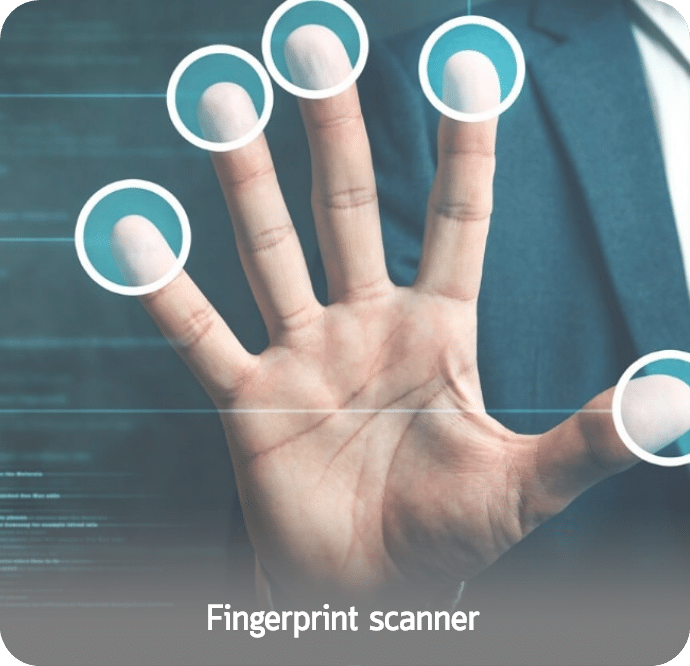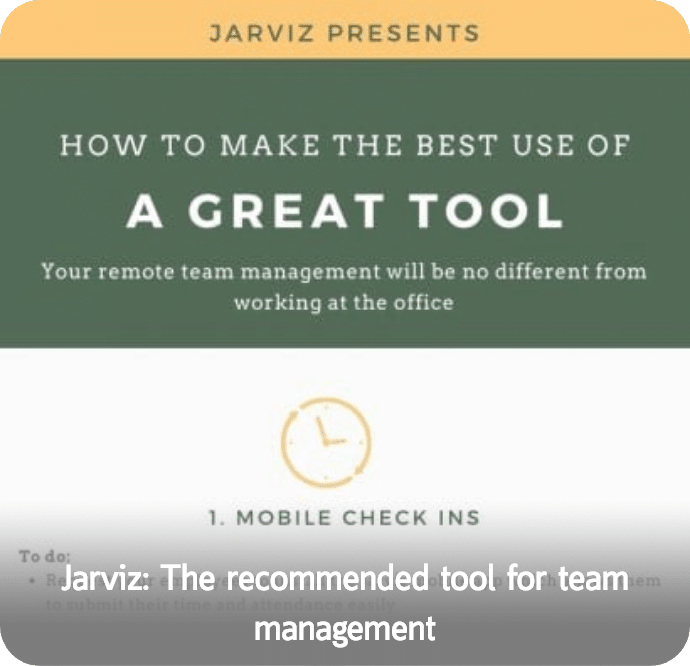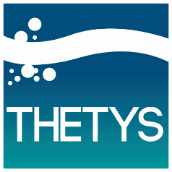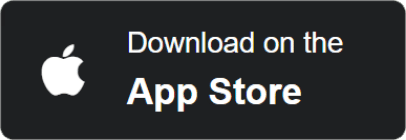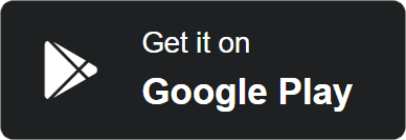Due to the updated version for security the customer must be asked to login again and if after entering PINCODE, the customer opens the screen and finds a popup prompt, follow the steps as below:
1. When opening Jarviz App and input PINCODE and found this Popup, press OK button.
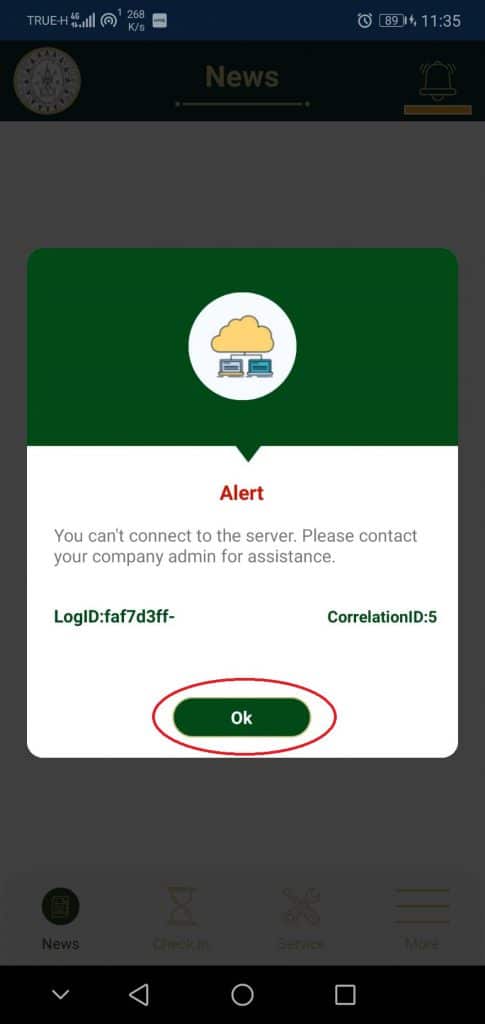
2. Then a Popup will be shown to Try again or logout, select logout.
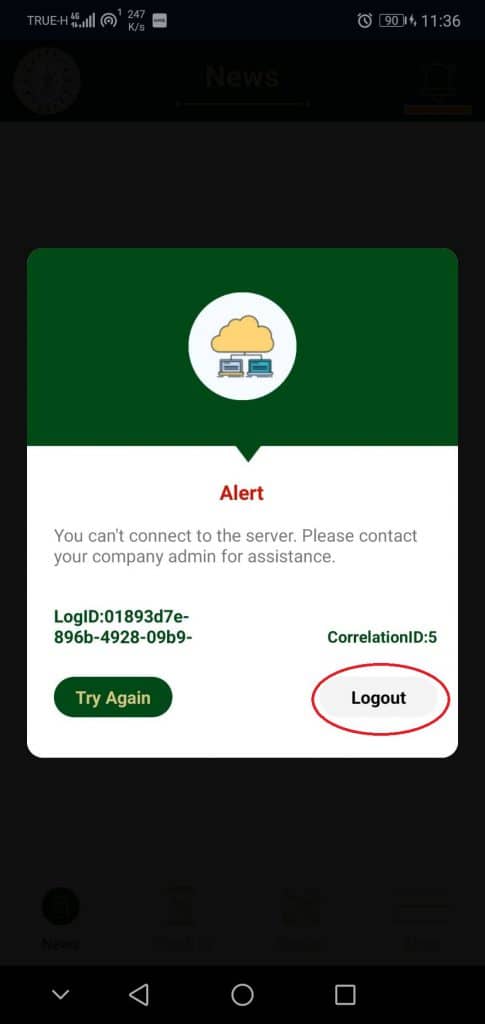
3.Then kill the app and login again.
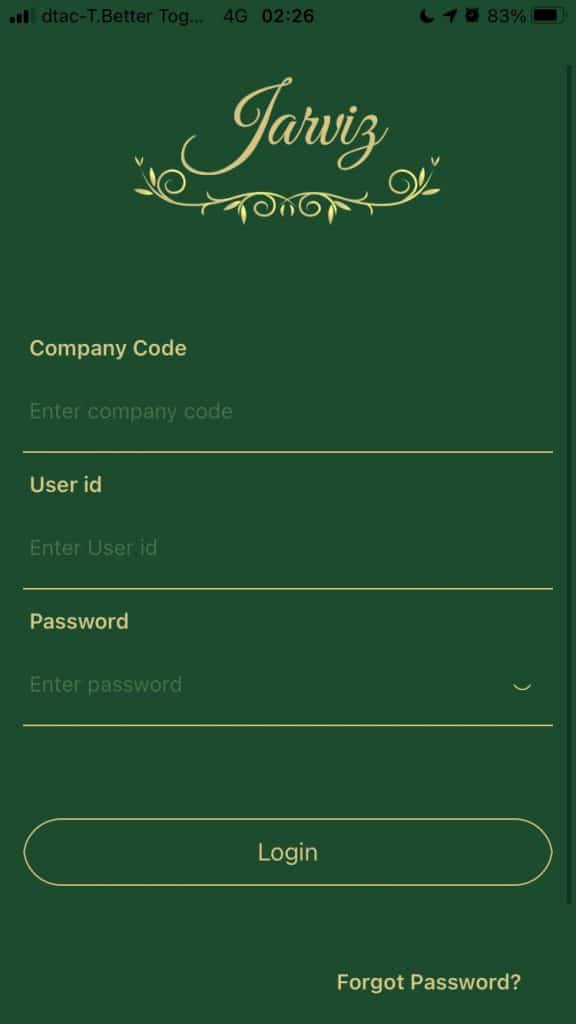
Some users after logout may experience the following impacts:
1. Popup is frequent or screen is flickering to kill app (kill app process).
2. After login, you may have to login 2 times but should not exceed 3 times.
3. If the user forgot Company Code, UserID or Password (press forgot password, will send email to registered email) . Find out how to do it at the link below: https://bit.ly/3oOBLoT Jarviz apologizes for the inconvenience, but for new features and greater security, this request has to be made.
Share this post
Search