If you don’t want to take photo, go to the setting in Jarviz Web and select Management> Settings> Check in and Check out Setting> under Attendance Picture, choose Not Required and save, then when check in with Jarviz, you will not be required to take photo.
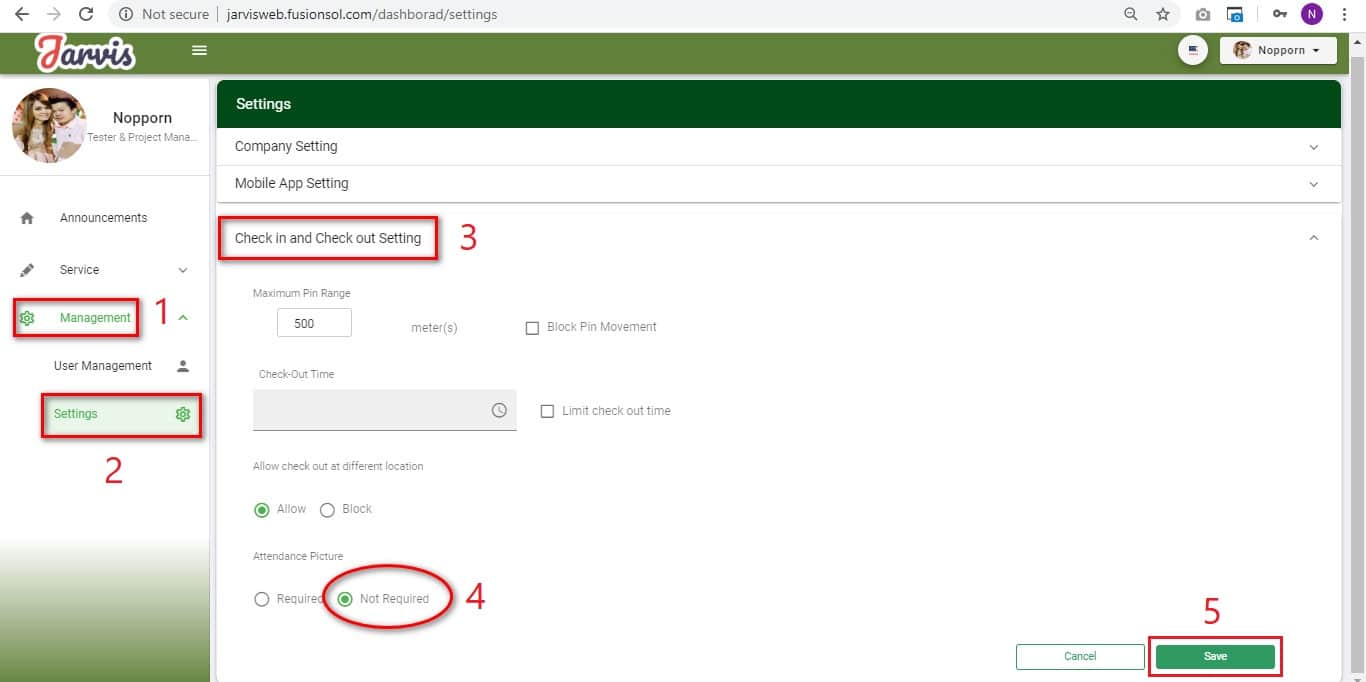




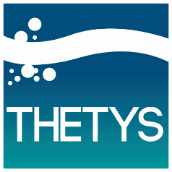



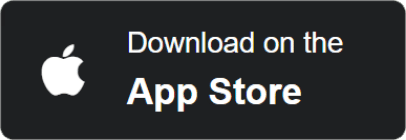
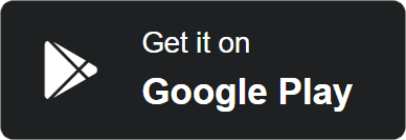
Leave A Comment