The steps for both Mobile and Website are the same: go to the Login page and select Forgot Password. Then enter your Email and hit the Reset Password button. Wait for a while, Jarviz system will send an email to you. In the Email you will see a new password. You can bring this new password to login and you will be able to login normally.




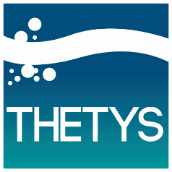



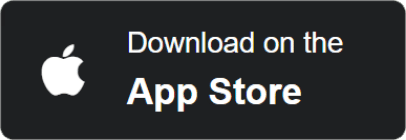
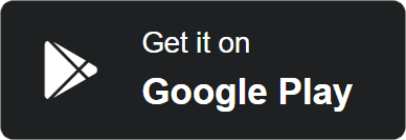
Leave A Comment