သင်ဓာတ်ပုံမရိုက်လိုပါက Jarviz Web ရဲ့ Setting မှာ သွားပြောင်းလို့ ရပါတယ်။ Management>Settings မှ Check in and Check out Setting page တွင် Attendance Picture ကို နှိပ်ပြီး Not required ကို ရွေးပြီး Save ပါ။ နောက်ပိုင်း Jarviz မှာ Check in ဝင်ရင် Photo ရိုက်စရာမလိုတော့ပါ။
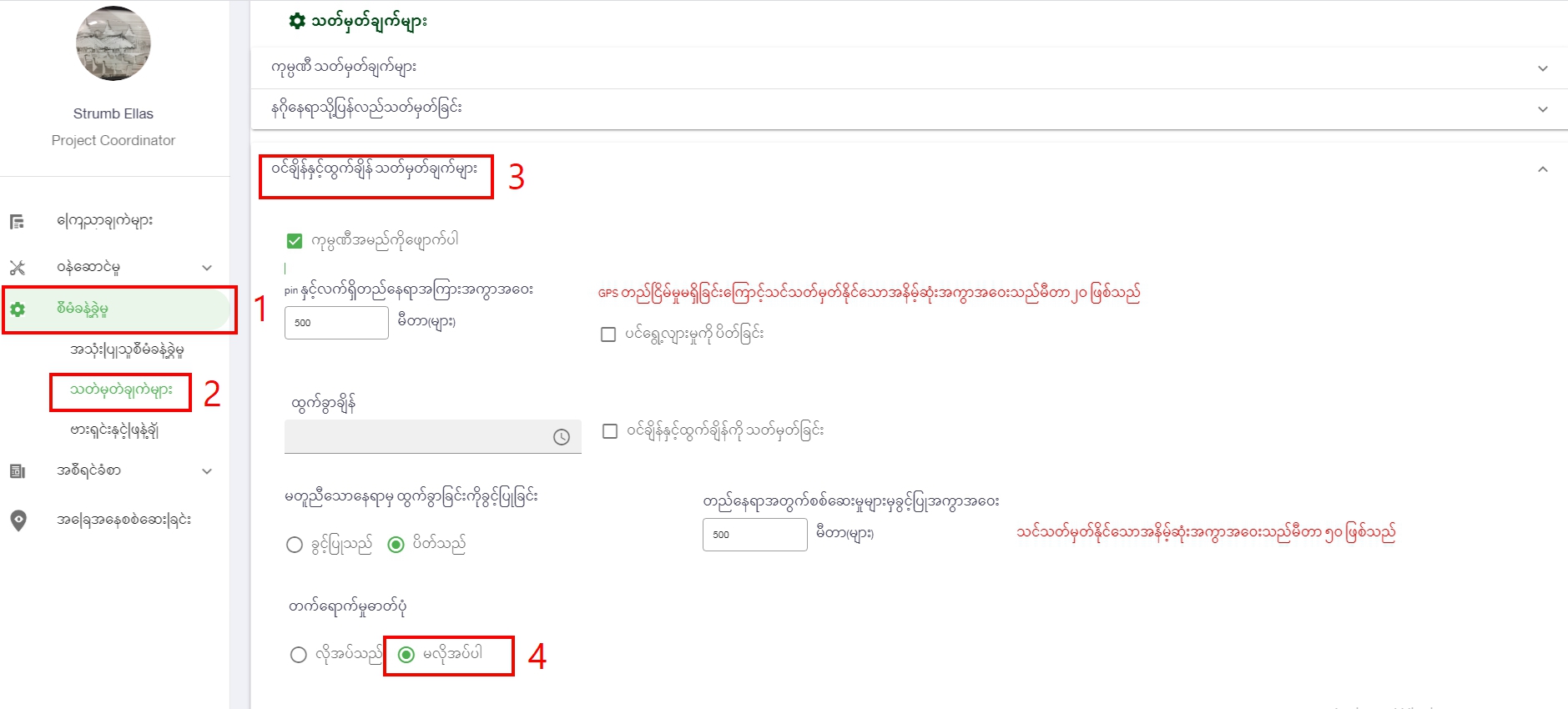




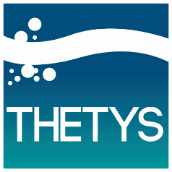



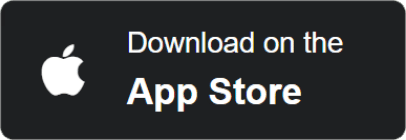
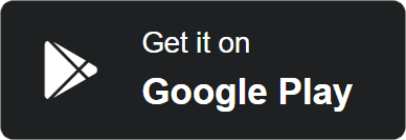
Leave A Comment