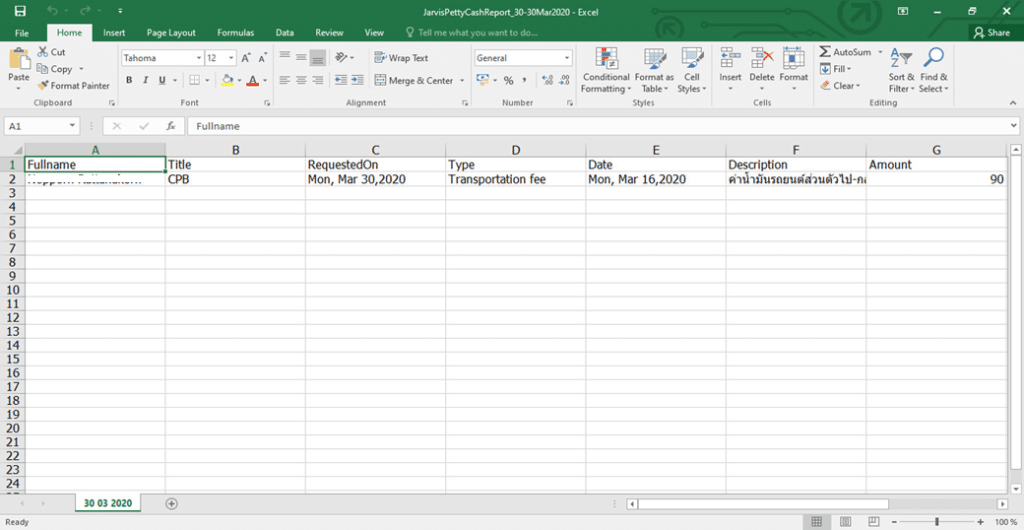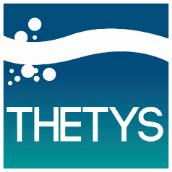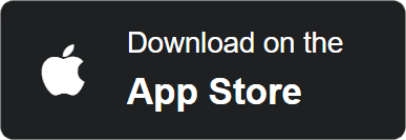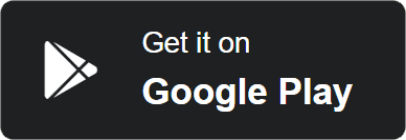History
■ It will be a page for storing history and exporting information of employees requesting money Where the date that HR or Admin sees is the date that the withdrawal is approved, but the other 2 columns are
– Start Date is the date that employees want to withdraw money with details of cash withdrawal
– Requested On is the date the employee wrote the payment
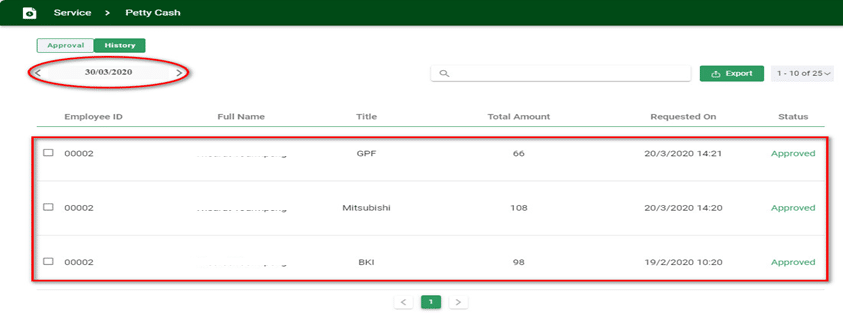
Export
■ There are two steps to export the withdrawal information:
1. Export all employee information
2. Export information only for certain employees who want to view information
1. Export all employee information
If you want to export all information, click on ![]()
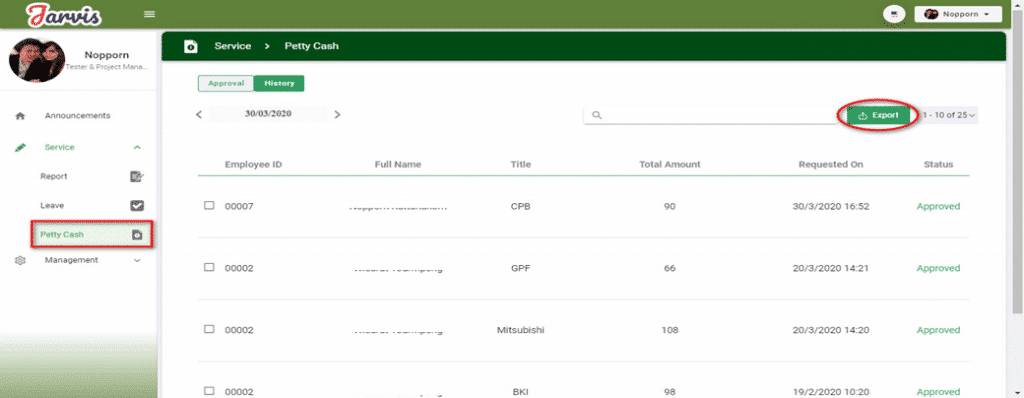
A Popup will appear, select it.
– Start Date (can choose the previous month)
– End Date
– Completed, click on the Export button
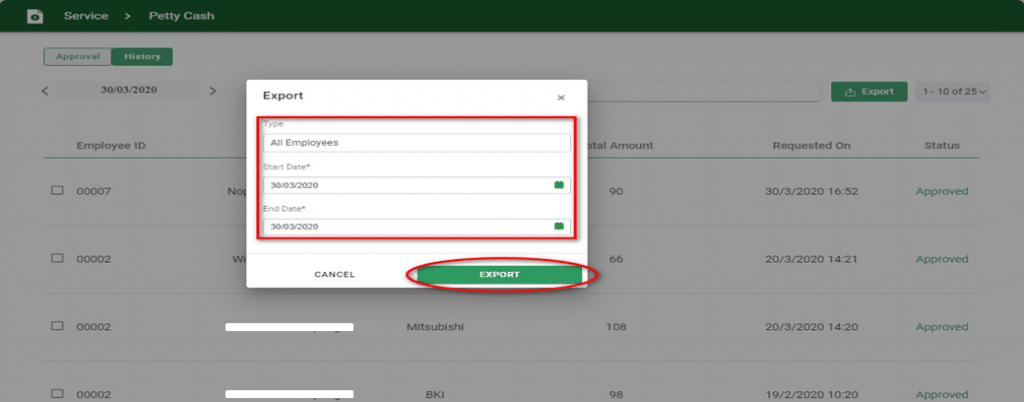
- Cash withdrawal Excel file contains this template
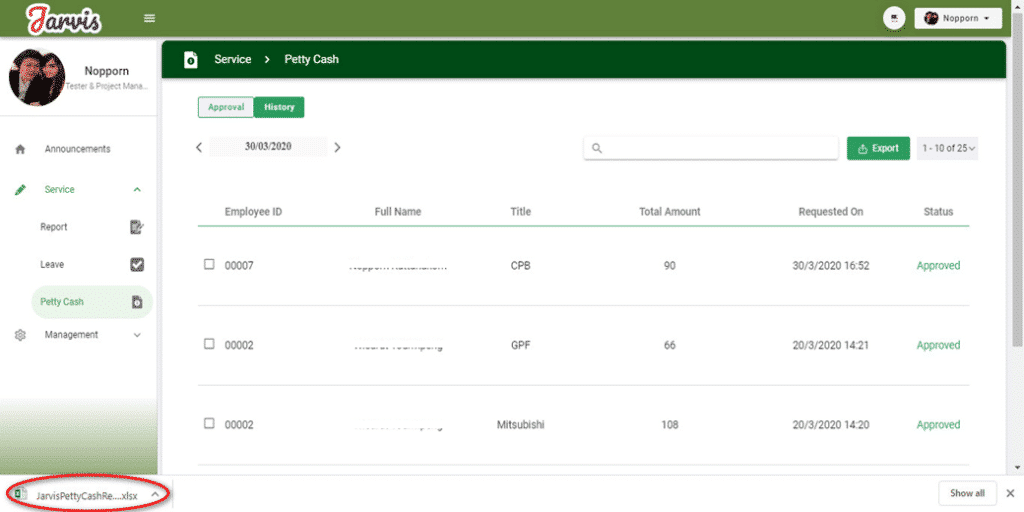
- Cash withdrawal Excel file contains this template
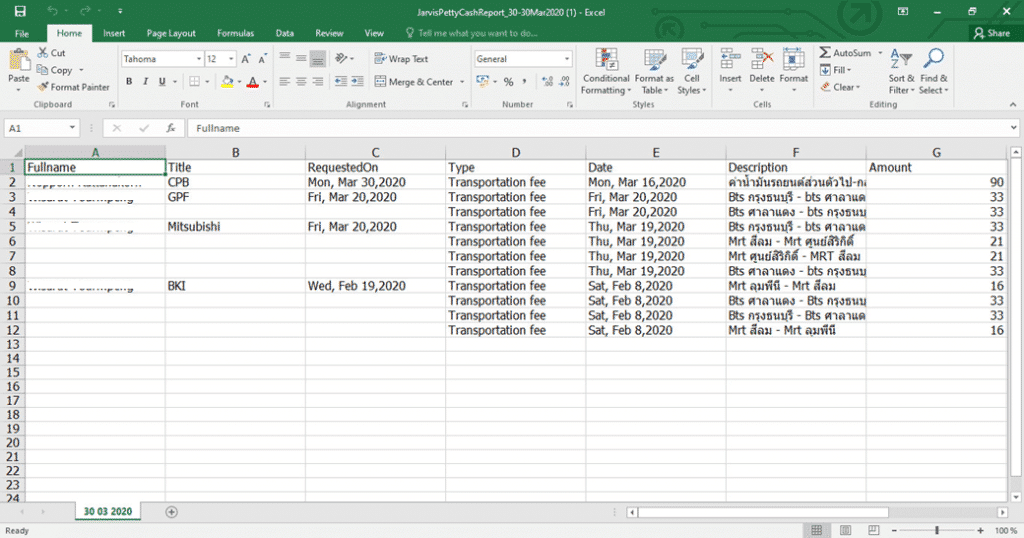
2. Export information only for certain employees who want to view information
- Tick the check mark
 In front of the name of the employee who wants to export the information and click the button
In front of the name of the employee who wants to export the information and click the button 
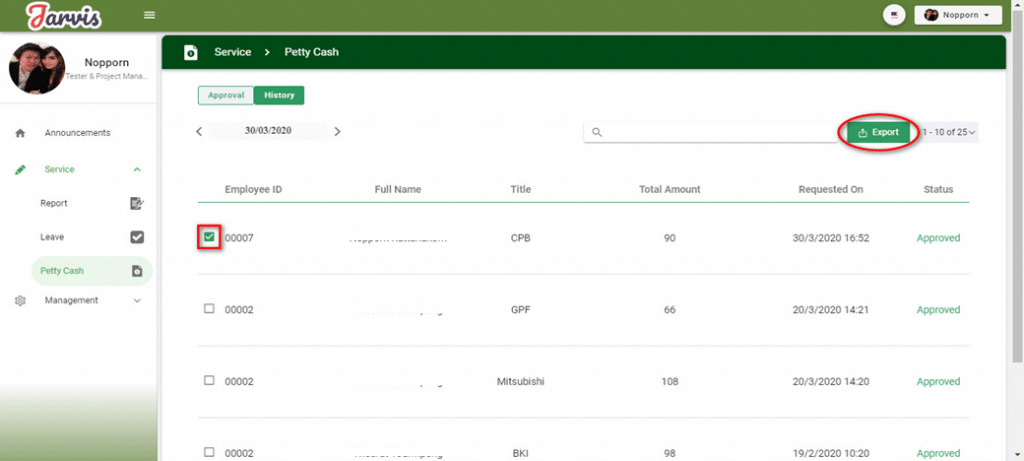
A Popup will appear, select it.
– Start Date (can choose the previous month)
– End Date
– Completed, click on the Export button
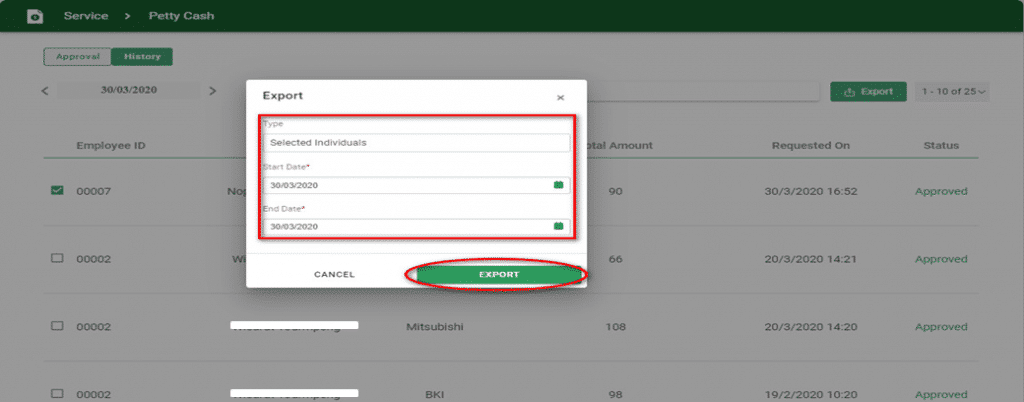
A popup of Excel file will appear below, click on this Excel file
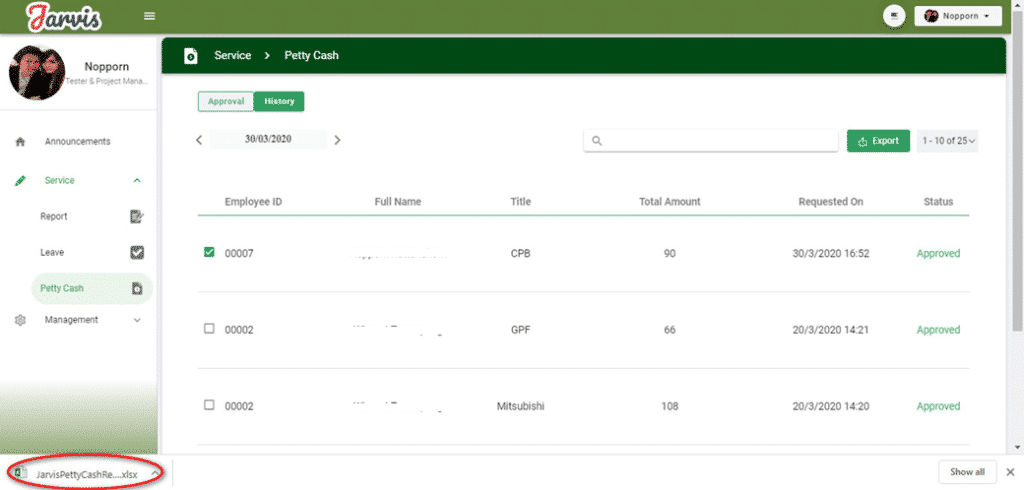
Check In Excel files have this template