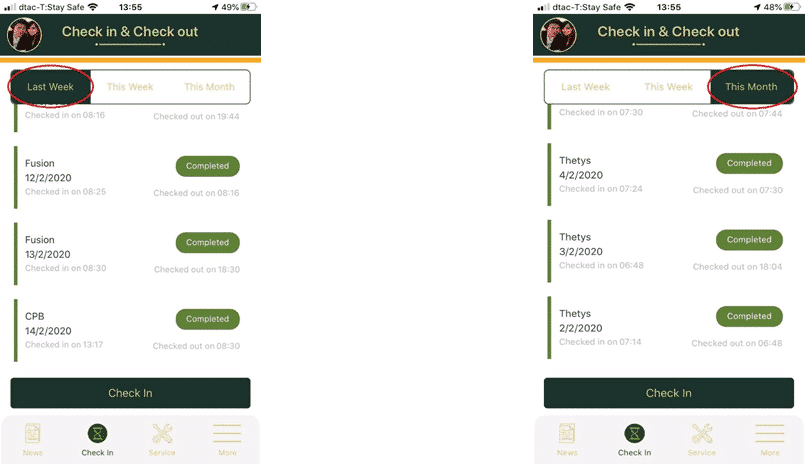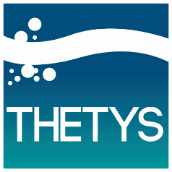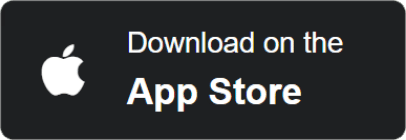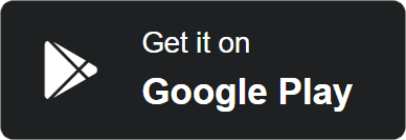1. If you want to Check Out, click on the desired item
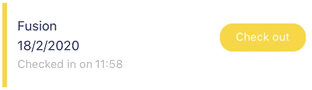
2. Then the system will show the coordinates of the Check Out, scroll down to see a button ![]() Click on this button.
Click on this button.
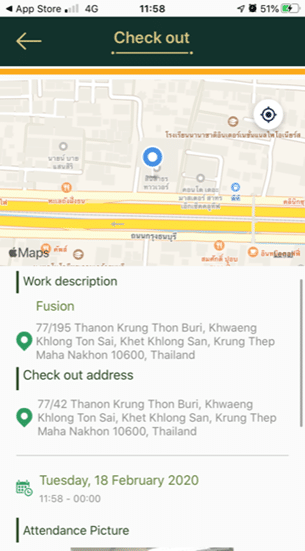
3. A Popup will appear with details.
Check In time
Check Out time
Location details of the Check Out
Click on the button ![]()
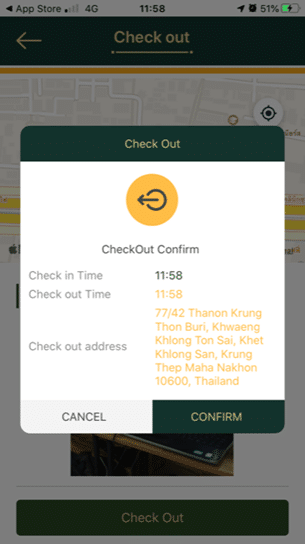
4. The system will return to the tab ![]() You will see the item already at Check Out. The status will be green.
You will see the item already at Check Out. The status will be green.
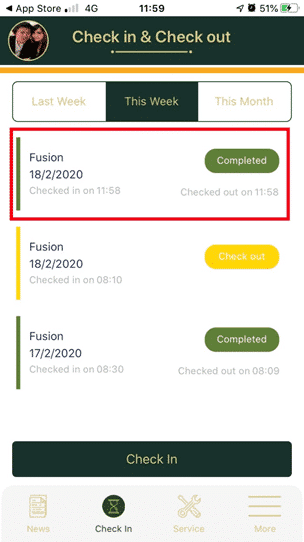
Explain 2 more Tabs:
– Last Week will be the Check In list of the latest week.
– This Month will be a Check In list of this month.