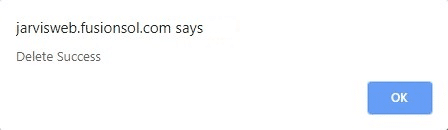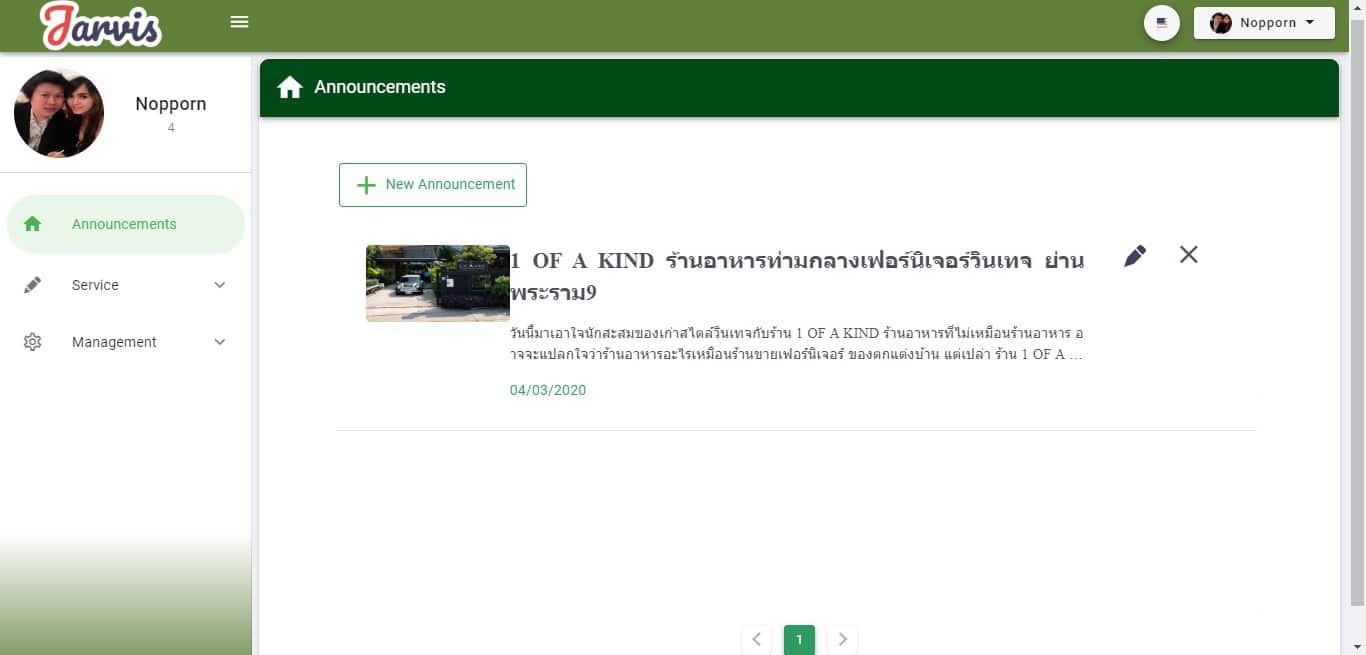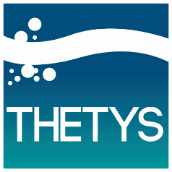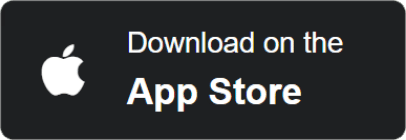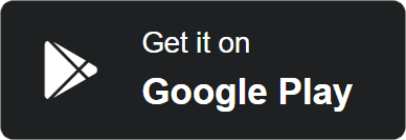Add Announcement
1. When you enter the main page of Jarviz web, the first menu will be named. “Announcement” To announce the company’s news, click on ![]()
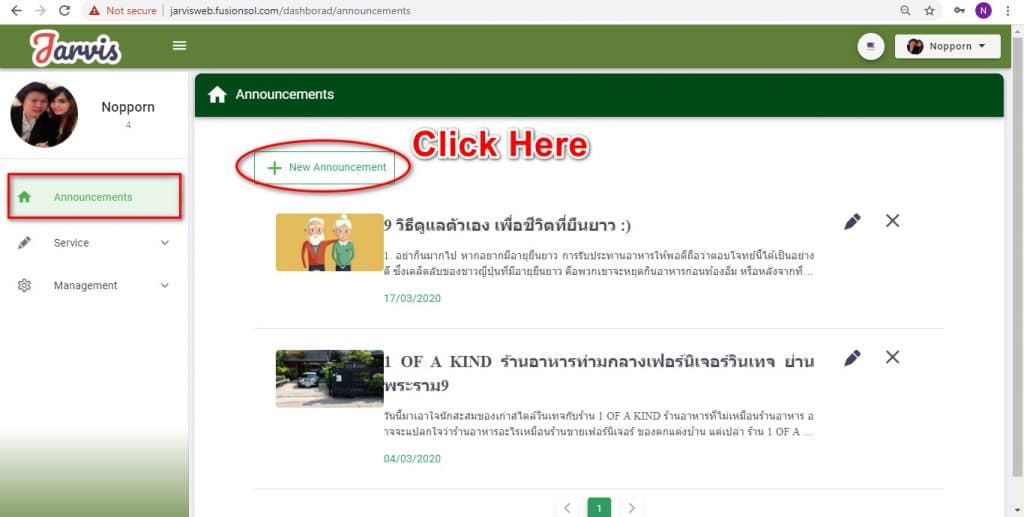
2. Fill in the title in the Title field and fill in details in the Detail field, then if you want to attach a picture, click on the button ![]()
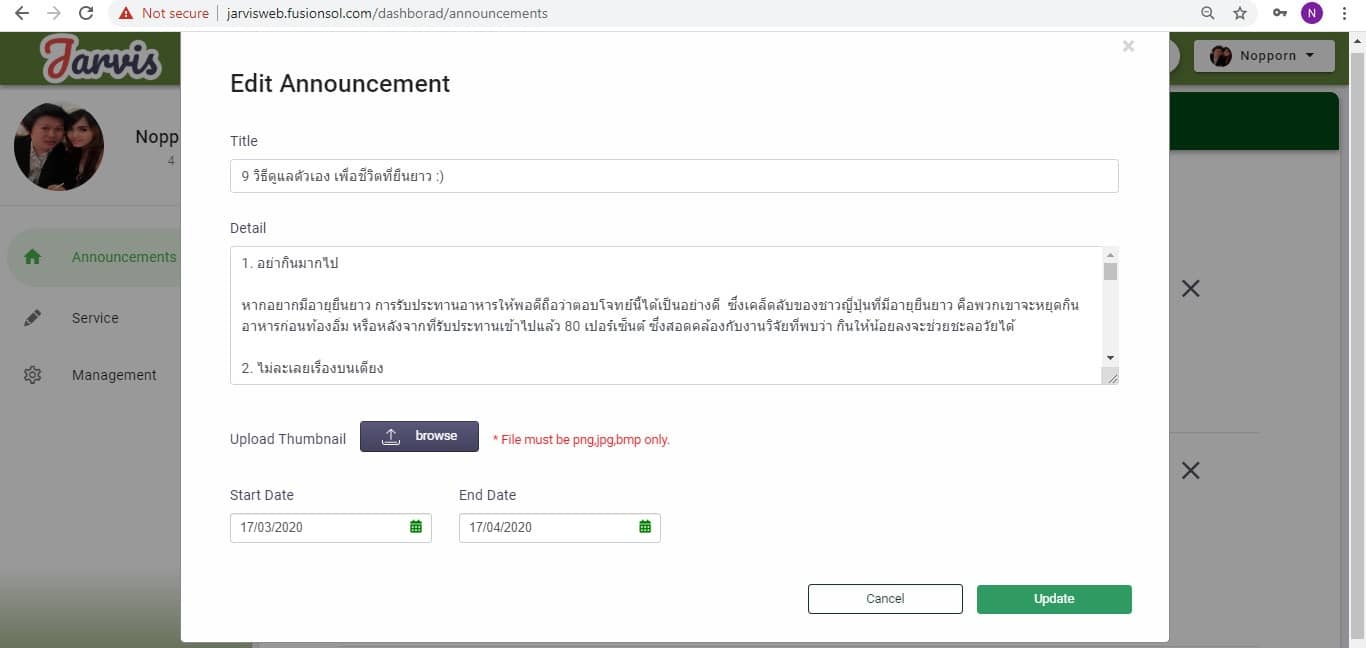
3. A Windows Explorer will appear, select the desired image and press the Open button
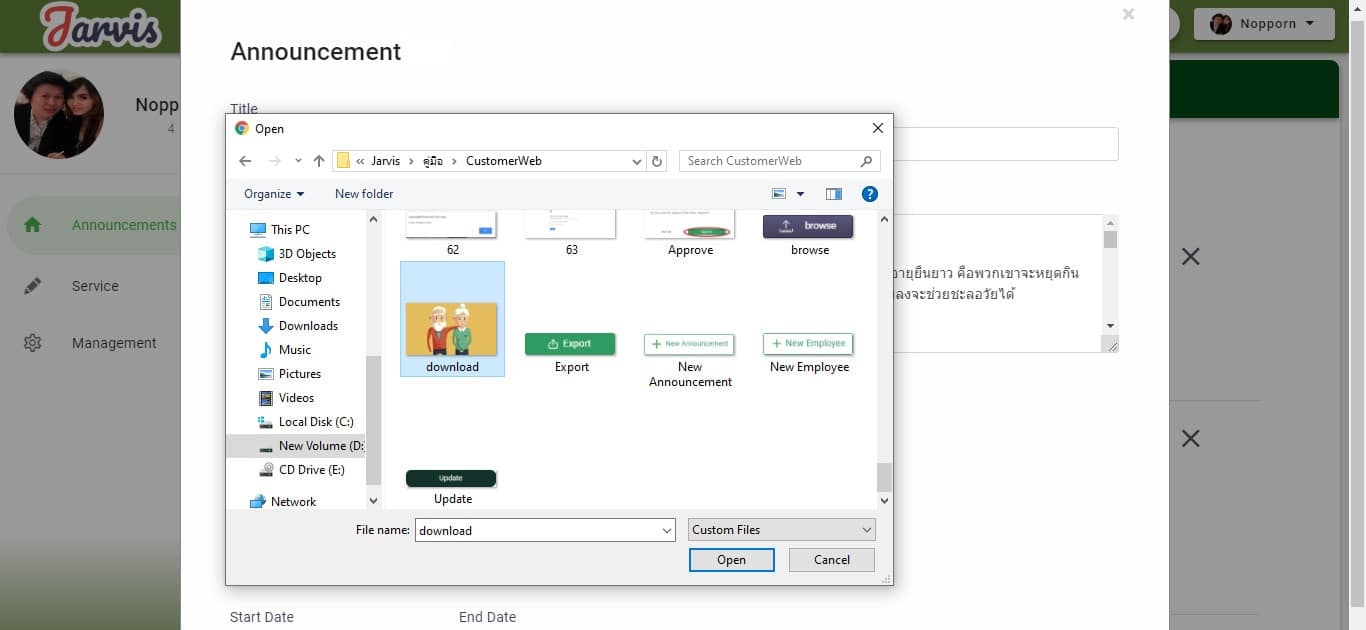
4. The selected image will appear. Then set the dates for the announcement and press the button ![]()
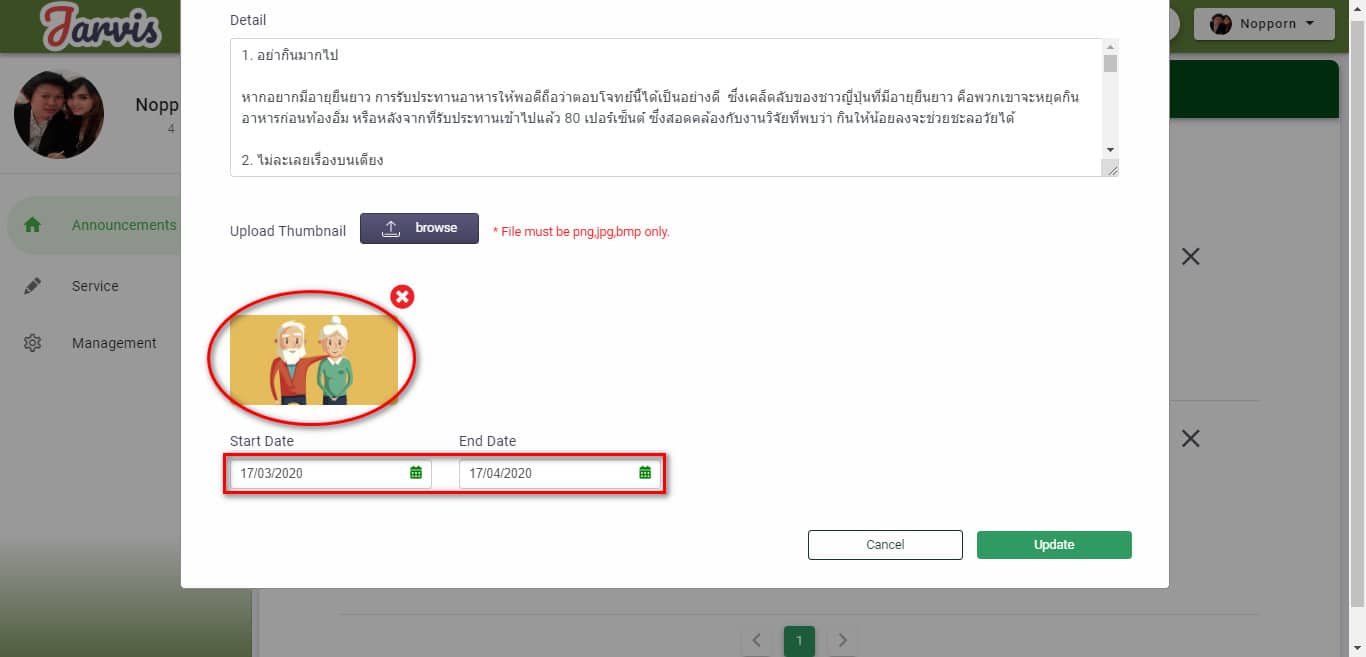
*** Note *** If the period has expired Announcements are not displayed on the mobile phone and on the Web, but are stored in the system
5. After pressing the Post button, the announcement news will appear on the Web and Mobile
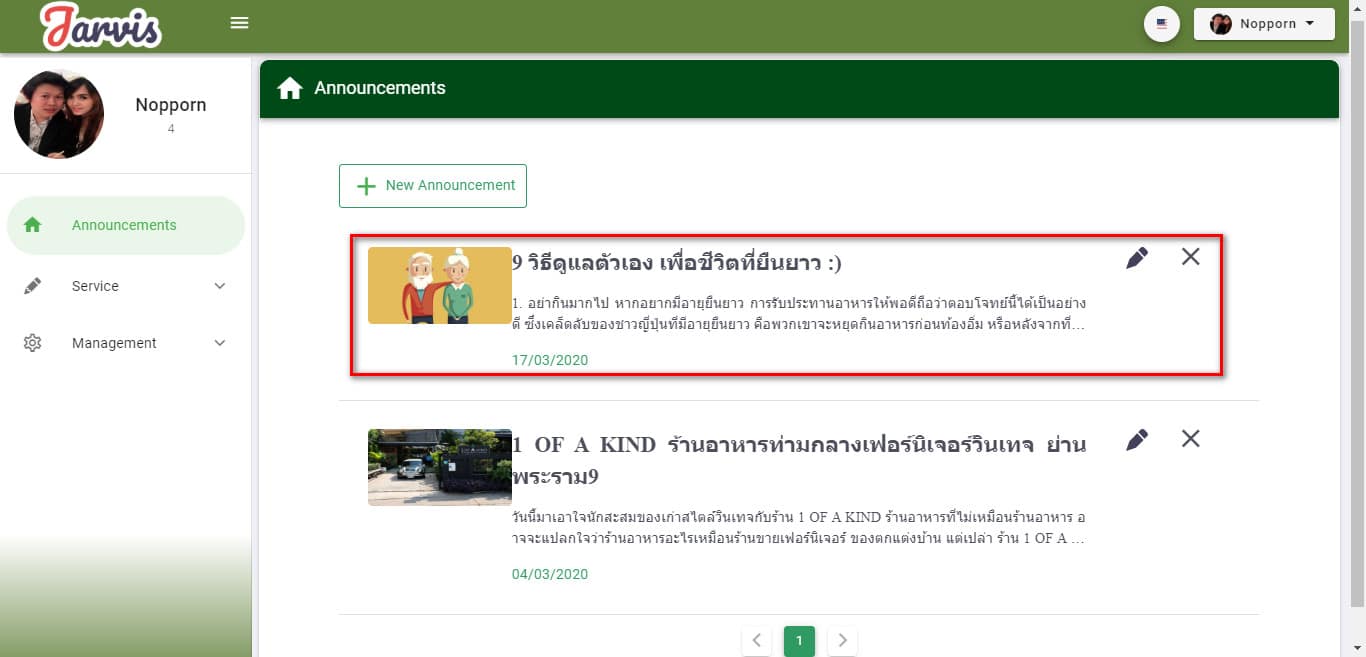

Edit Announcement
1. If you want to edit any announcements, click on the icon ![]()
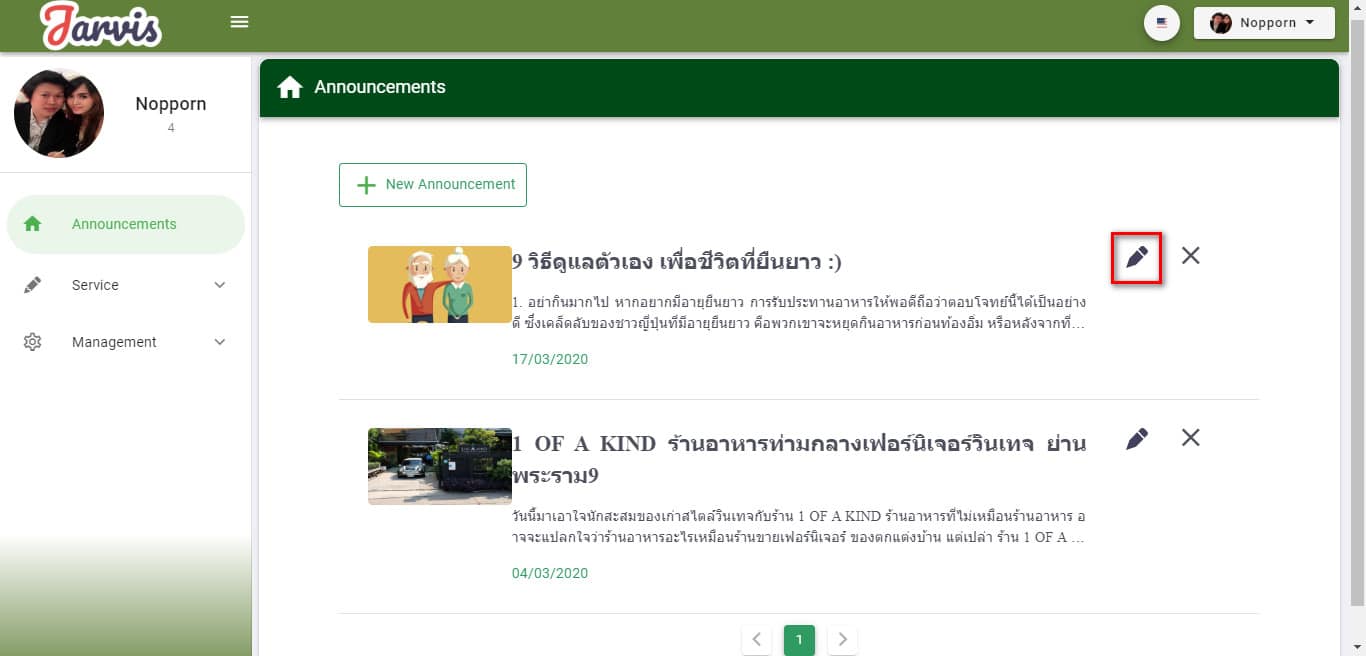
2. Edit the desired details. When finished, press the button ![]()
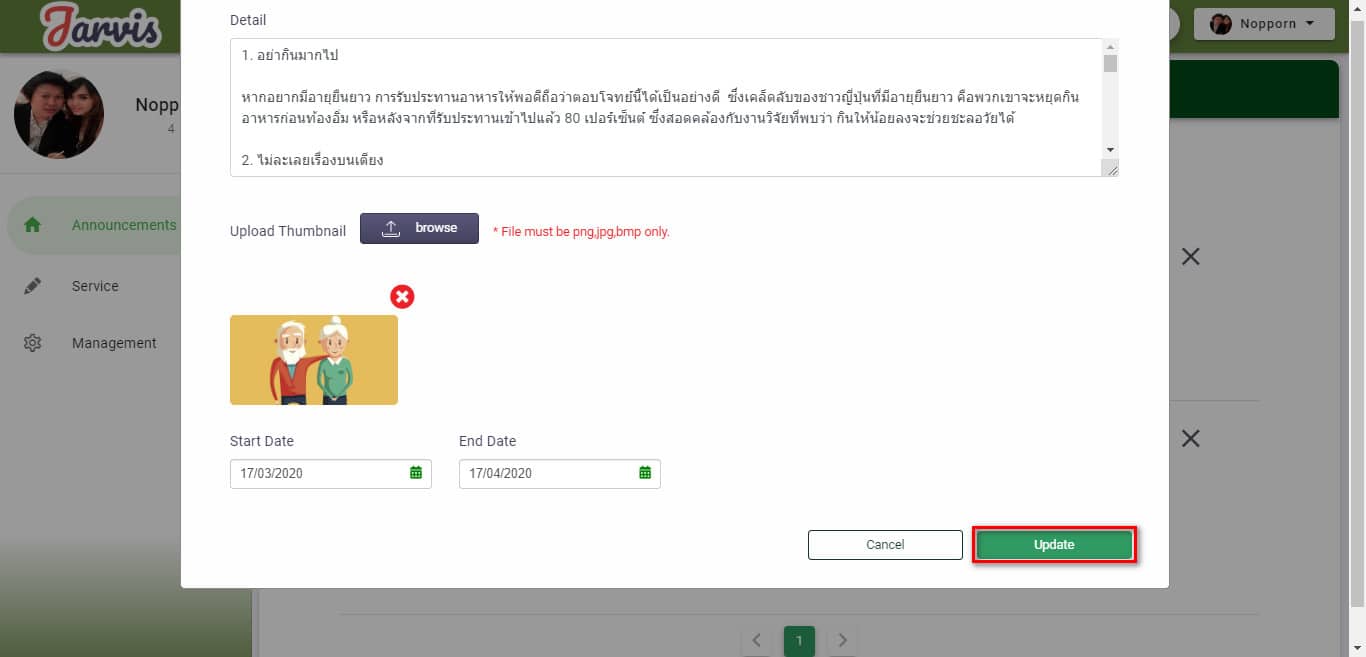
Delete Announcement
1. If you want to delete any announcements, click on the icon ![]()
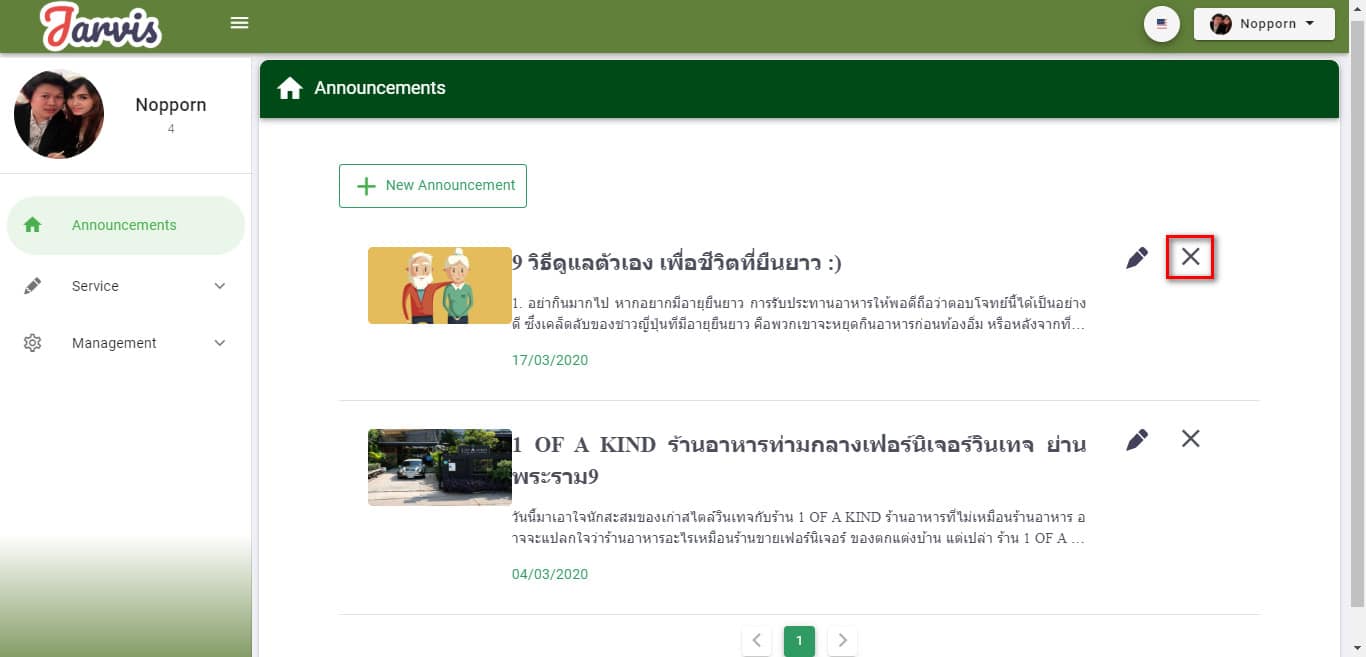
2. A popup will notify you whether you want to delete the news announcement or not If you want, click the button ![]()
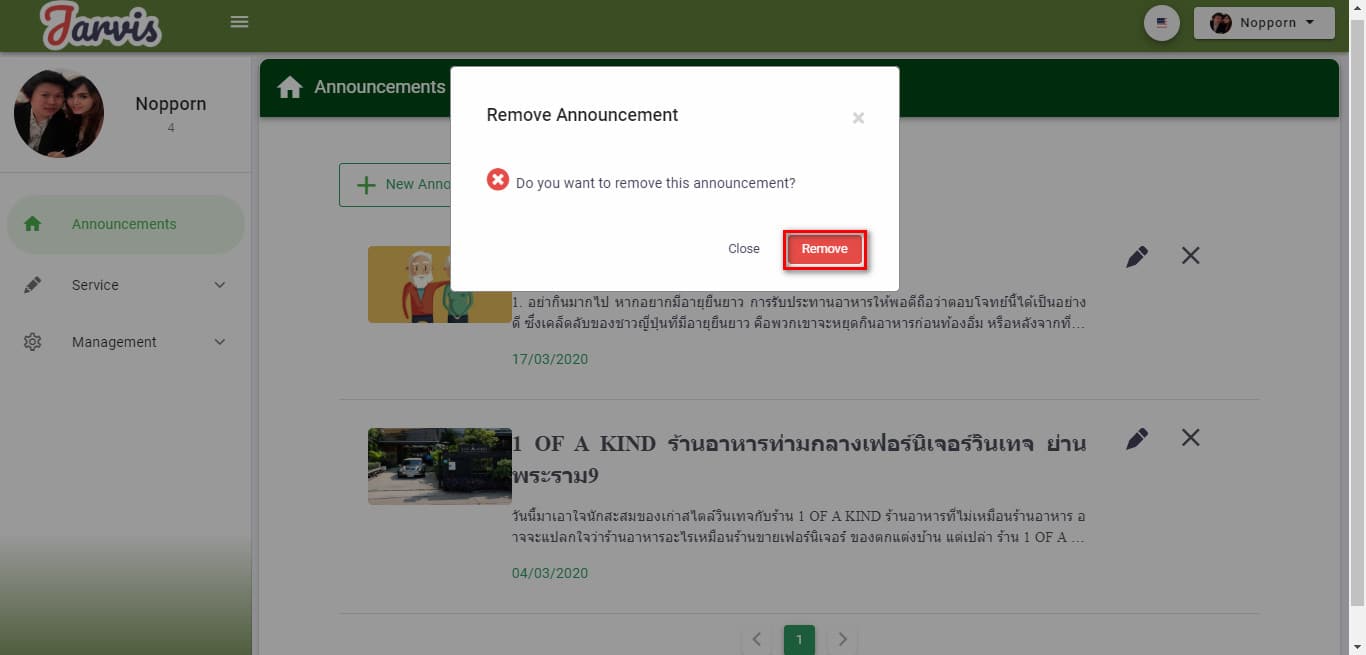
3. There will be a popup again indicating that the announcement has been removed. Click the OK button