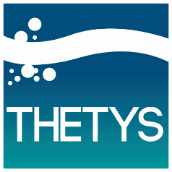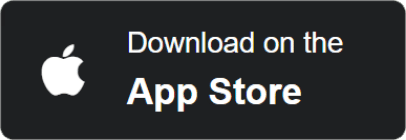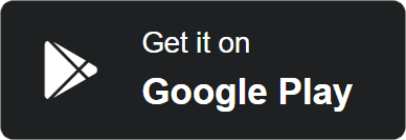Article 01 Login to Jarviz on Website
1. Open Google Chrome
And type the URL below https://jarvizweb.jarvizapp.com/ Then, Login by email or documents from Jarviz staff, for example
Company Code : XXXXX
User ID : nopporn
Password : XXXXX
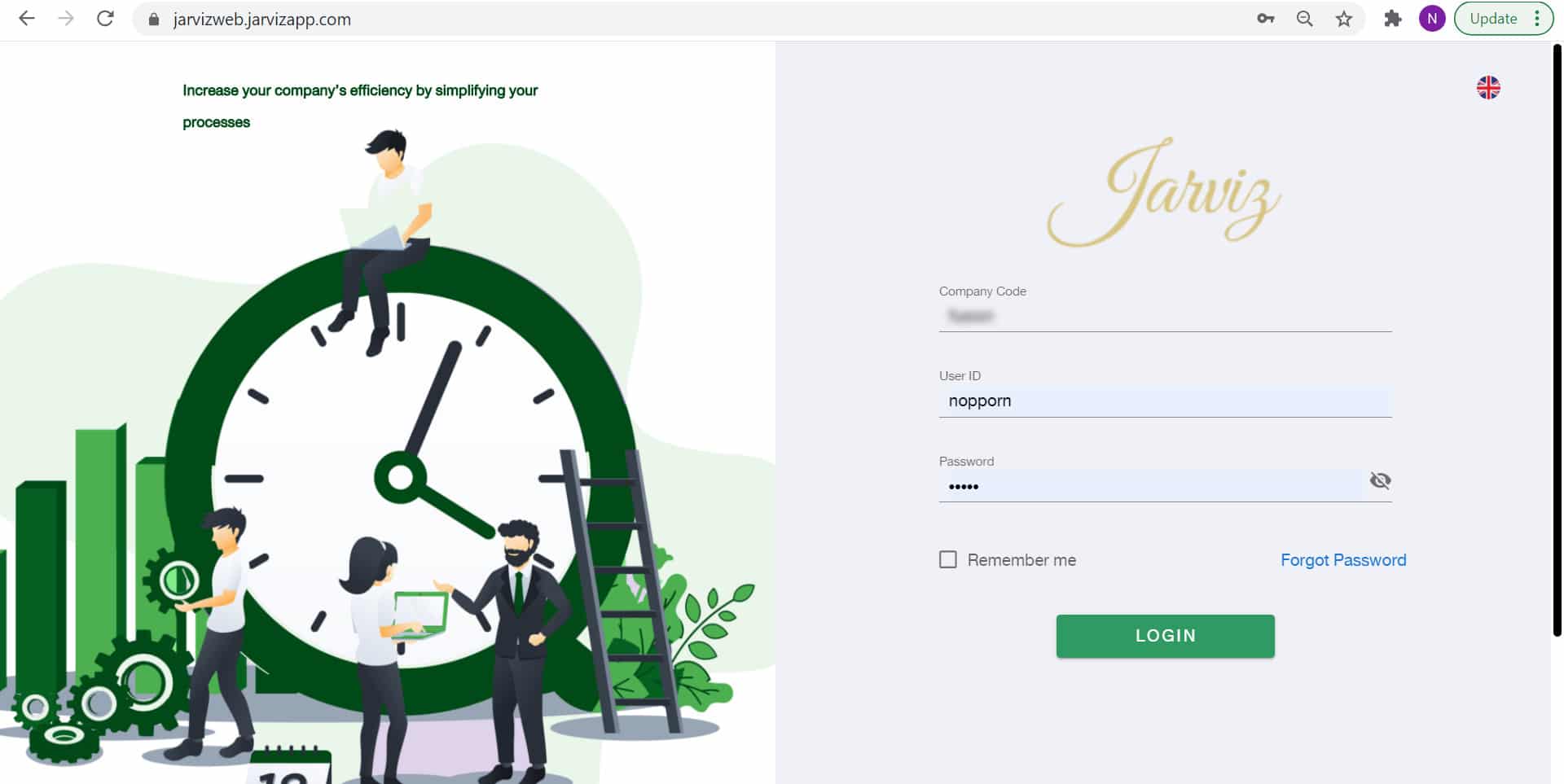
1.1 In case you cannot access the URL: https://jarvizweb.jarvizapp.com/, there may be 3 reasons:
1) User mistyped the URL
2) It is that each company’s network system may have URL block or it may be related to the security of the company
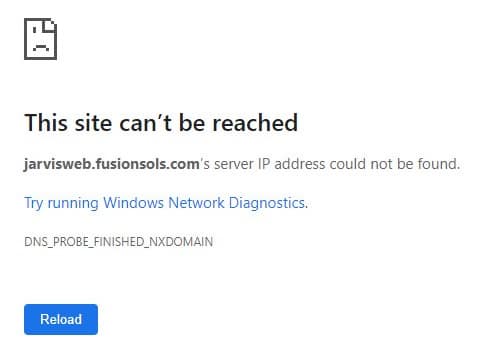
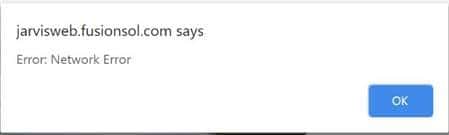
3) You may have to clear the cache at Google Chrome by the following methods
– Click on the hamburger icon marked as 1, then you will see a menu called More tools and select “Clear browsing data…”
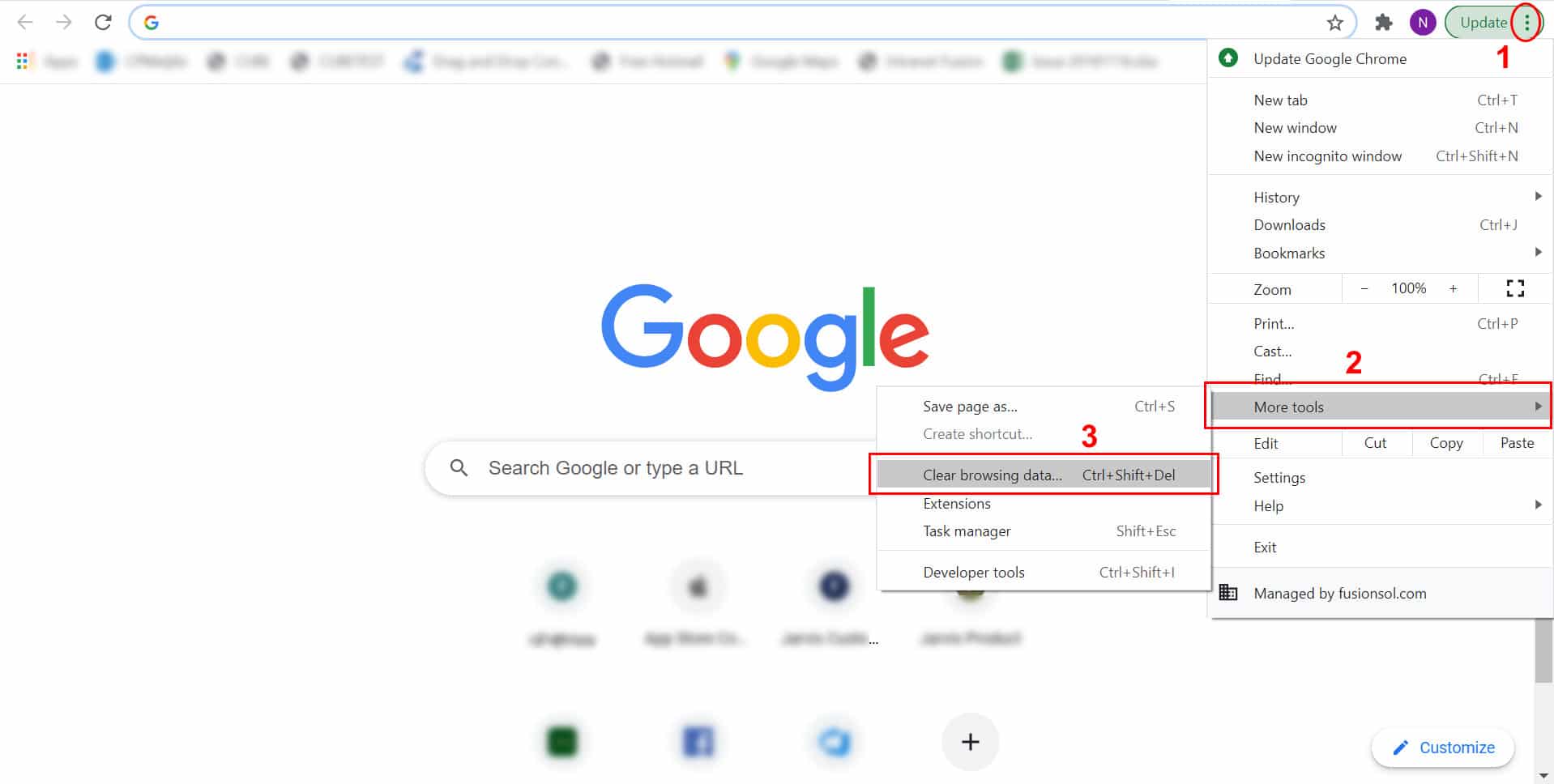
– A Popup will appear, tick the check mark as in the picture below and press the Clear data button
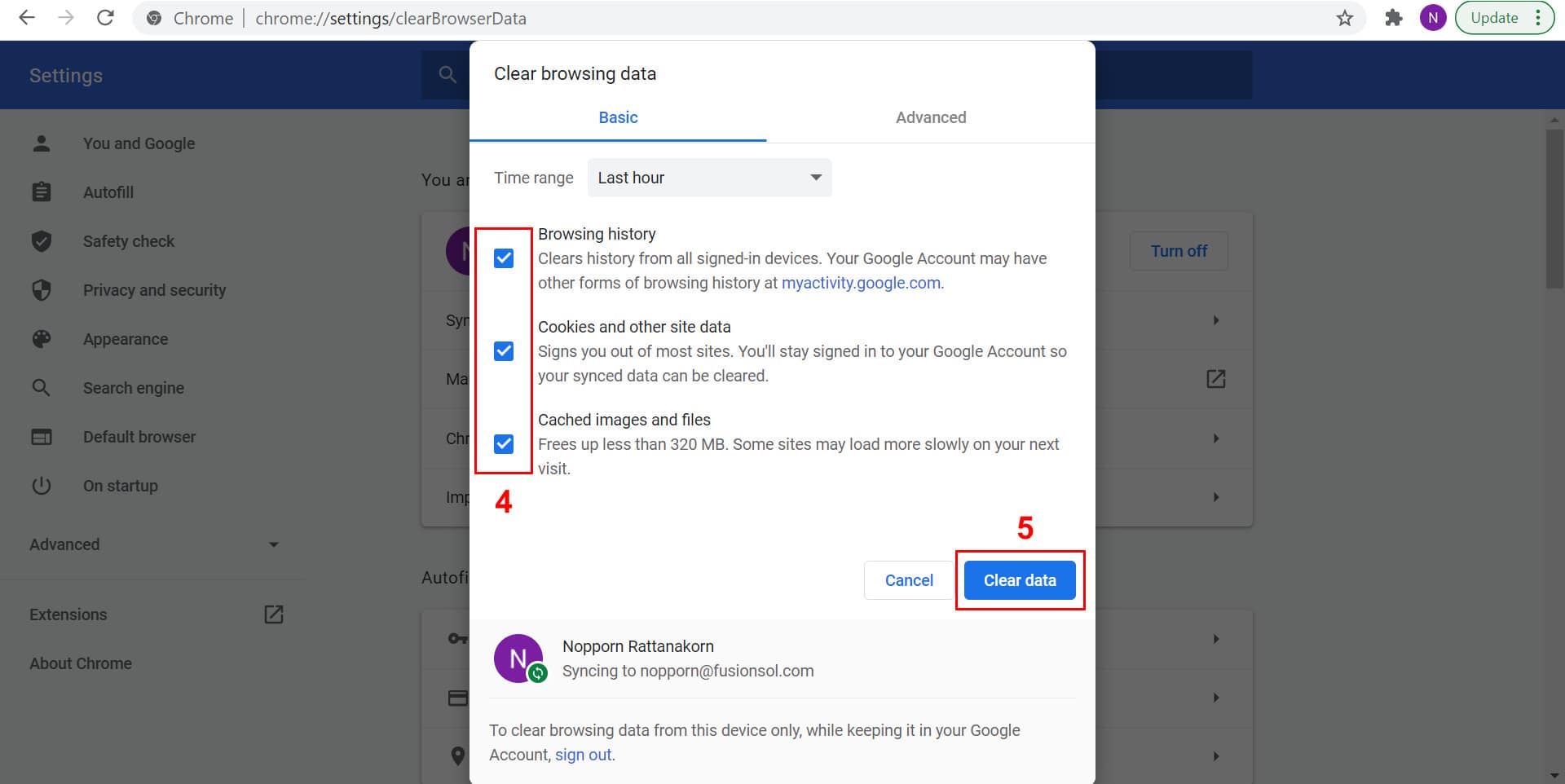
– After that, close Google Chrome by clicking on![]()
In the top right corner of your browser, open Google Chrome again and type the URL below https://jarvizweb.jarvizapp.com/ . You will be able to access Jarviz’s website normally