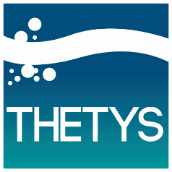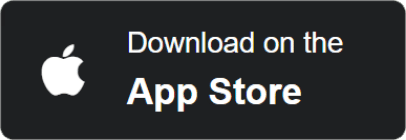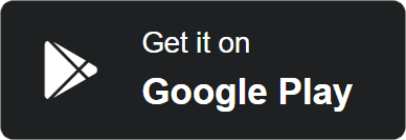1. Open Jarviz App that is installed successfully
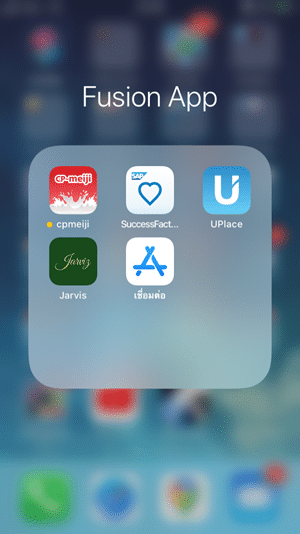
2. Then fill in the details as follows
Company abbreviation: We provide fusion type.
User id: type nop
Password: Please type 12345 (Company abbreviation, User id and Password will be obtained from e-mail fusion company)
– After finished, press the Login button
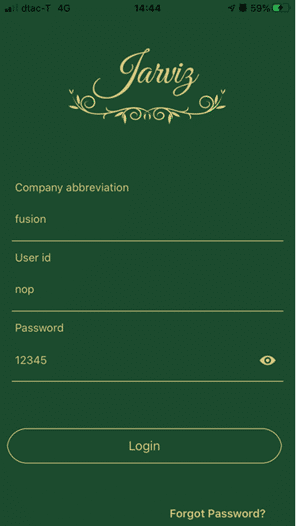
3.Define the Pincode 6 digits
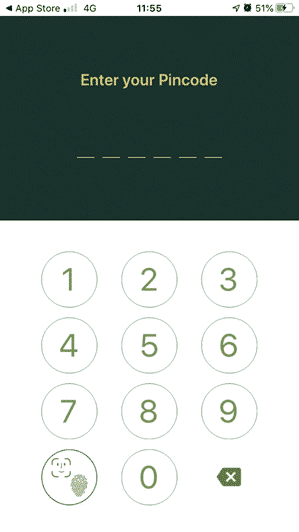
4. Confirm the Pincode 6 digits
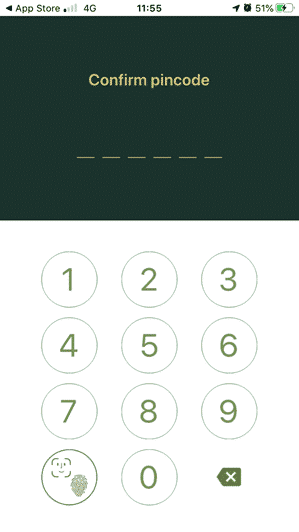
5. Login successfully, it will appear on the home page of App Jarviz, it will be Default at the News menu

6. When you click on the news, details of the news will appear