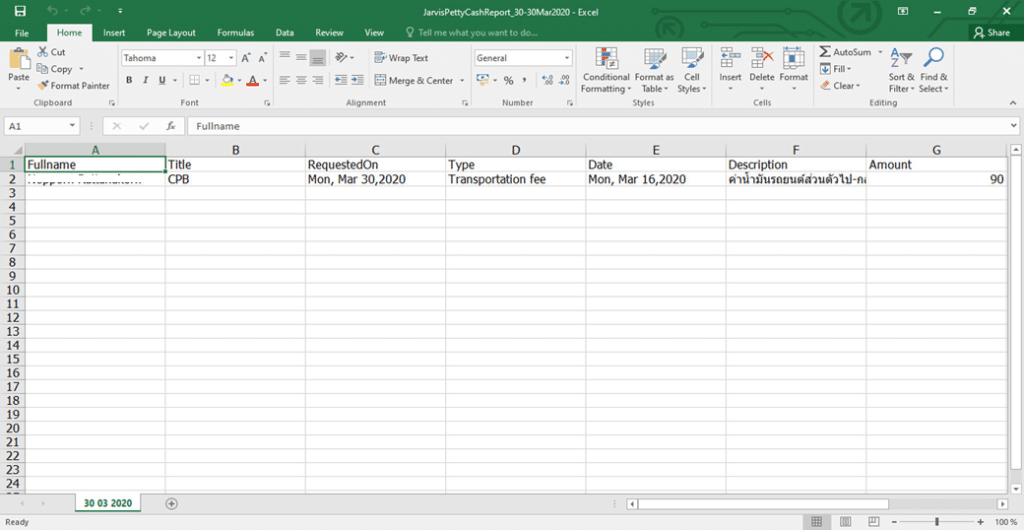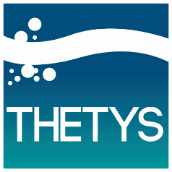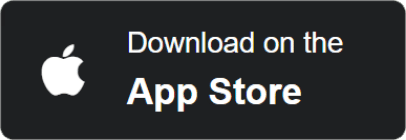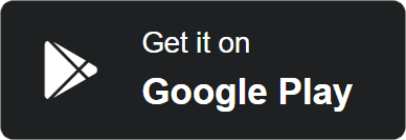History
■ It will be a page for storing history and exporting information of employees requesting money Where the date that HR or Admin sees is the date that the withdrawal is approved, but the other 2 columns are
– Start Date is the date that employees want to withdraw money with details of cash withdrawal
– Requested On is the date the employee wrote the payment
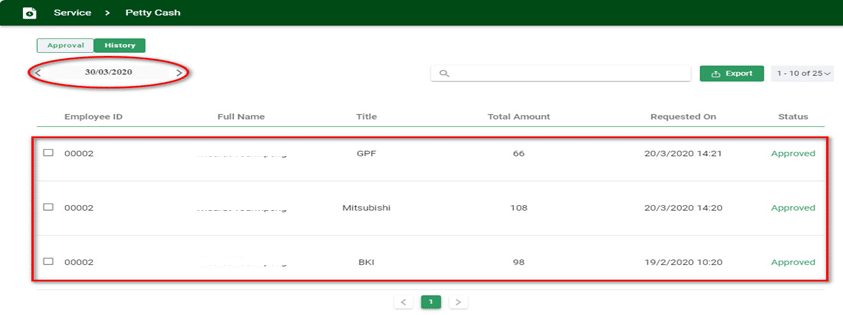
Export
■ There are two steps to export the withdrawal information:
1. Export all employee information
2. Export information only for certain employees who want to view information
1. Export all employee information
If you want to export all information, click on ![]()
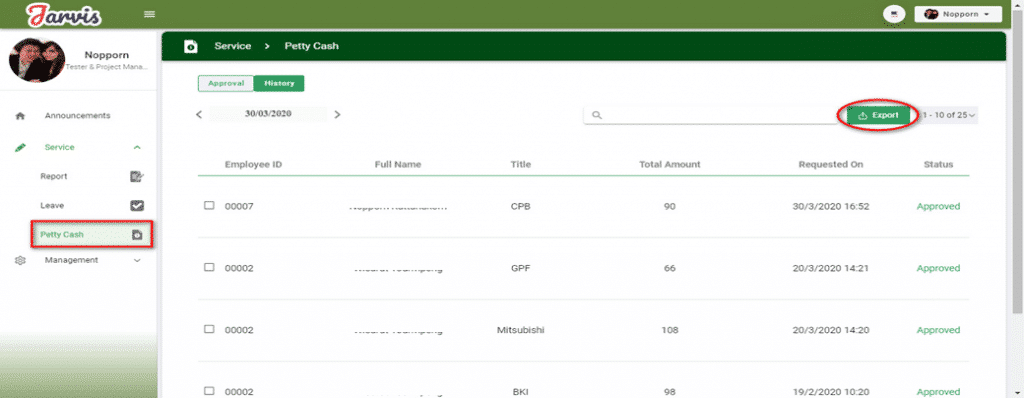
A Popup will appear, select it.
– Start Date (can choose the previous month)
– End Date
– Completed, click on the Export button
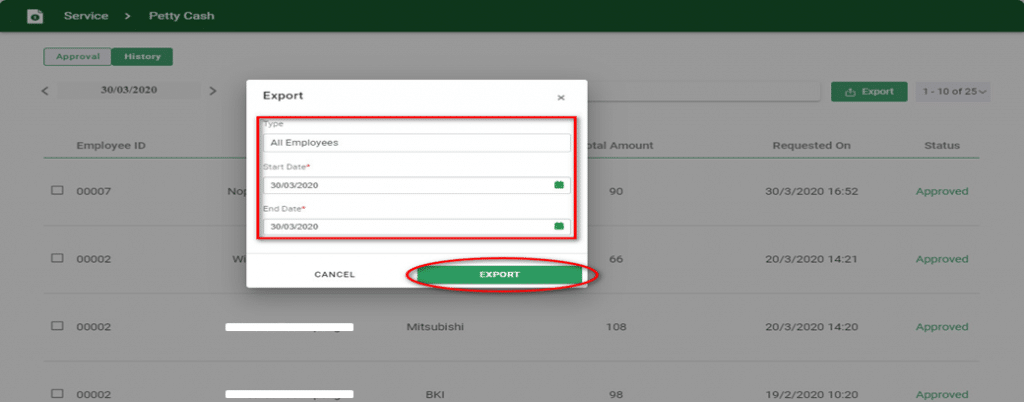
- Cash withdrawal Excel file contains this template
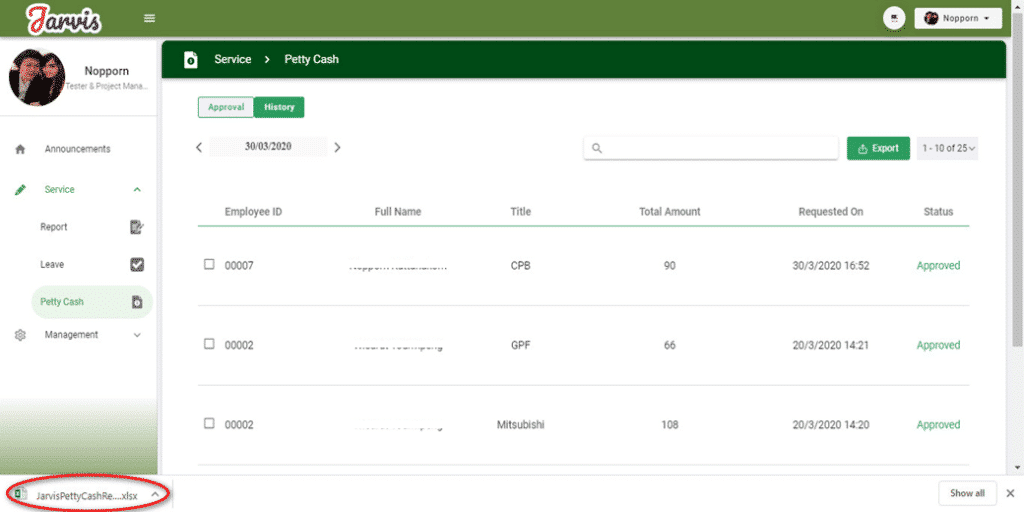
- Cash withdrawal Excel file contains this template
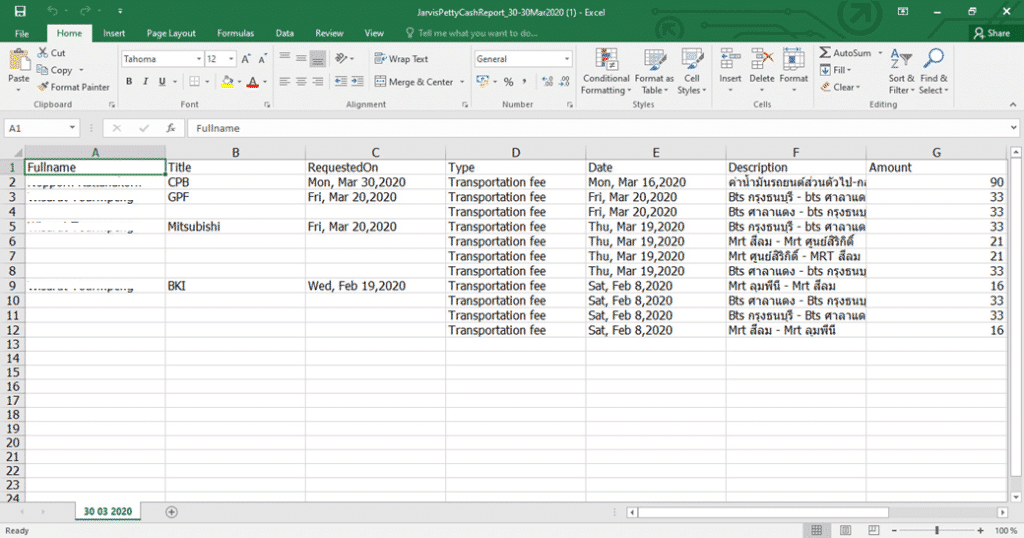
2. Export information only for certain employees who want to view information
- Tick the check mark
In front of the name of the employee who wants to export the information and click the button
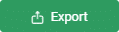
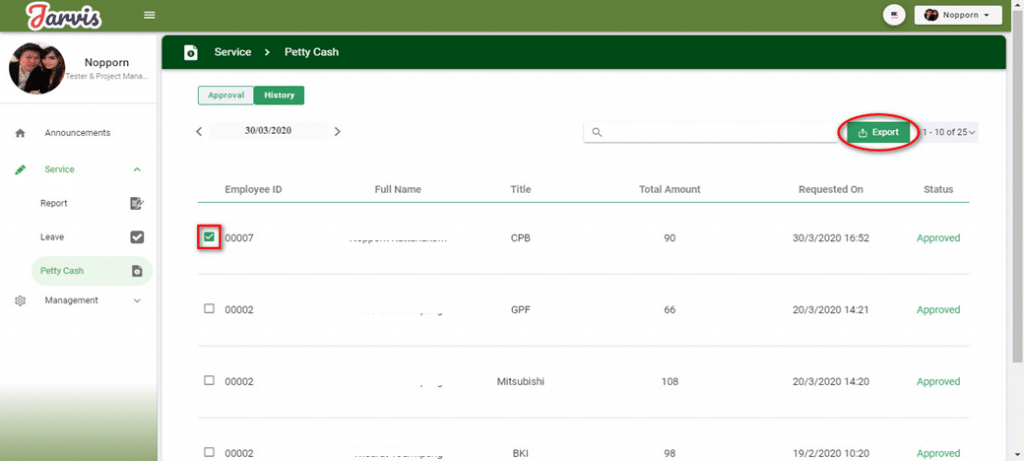
A Popup will appear, select it.
– Start Date (can choose the previous month)
– End Date
– Completed, click on the Export button
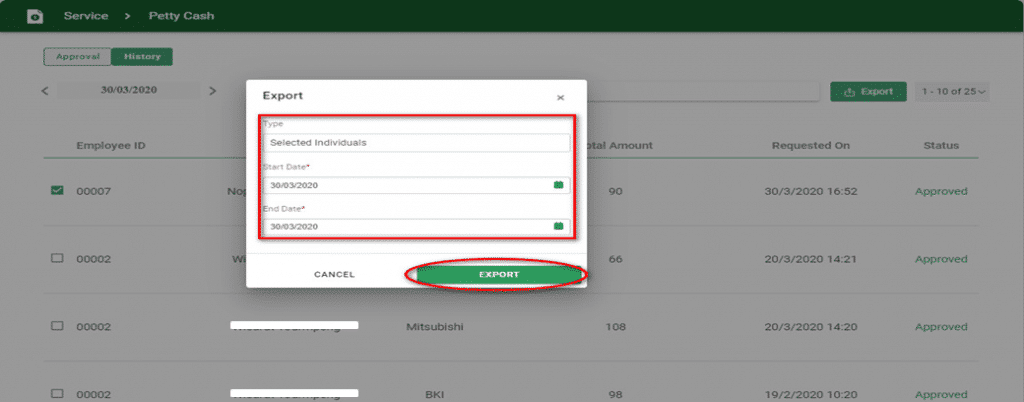
A popup of Excel file will appear below, click on this Excel file
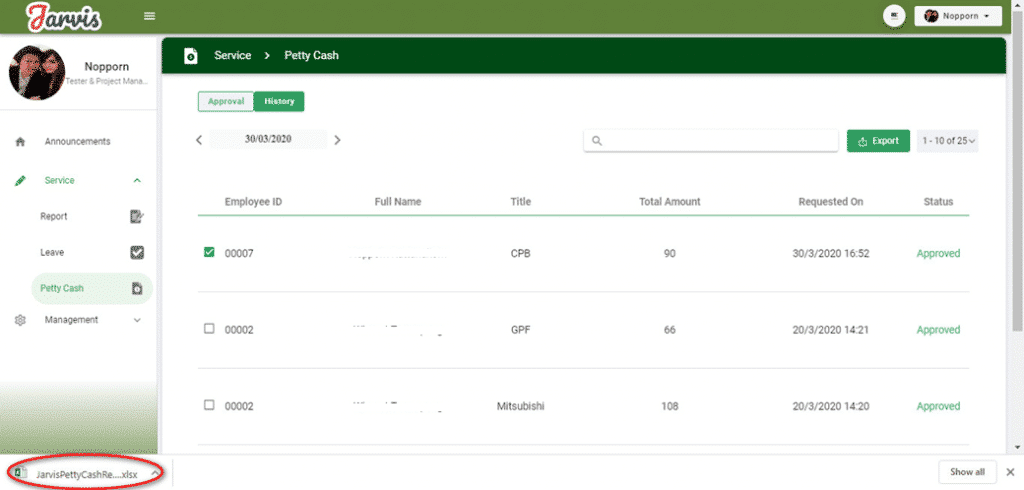
Check In Excel files have this template