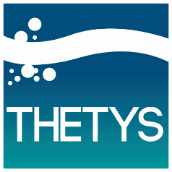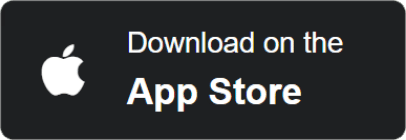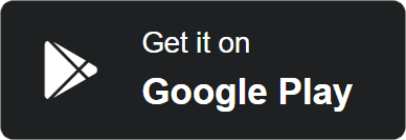Forgot Password
– If the user has forgotten the password, click on the Forgot Password
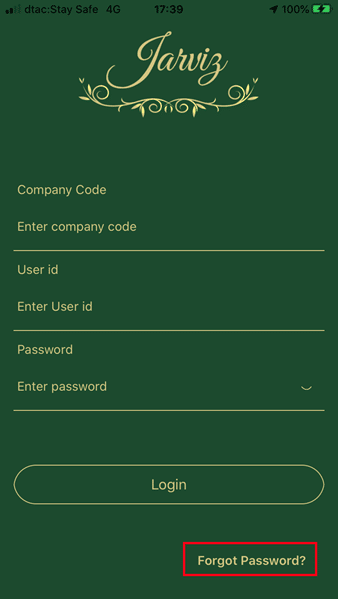
– Then enter the details of
Email such as: nopporn@fusionsol.com
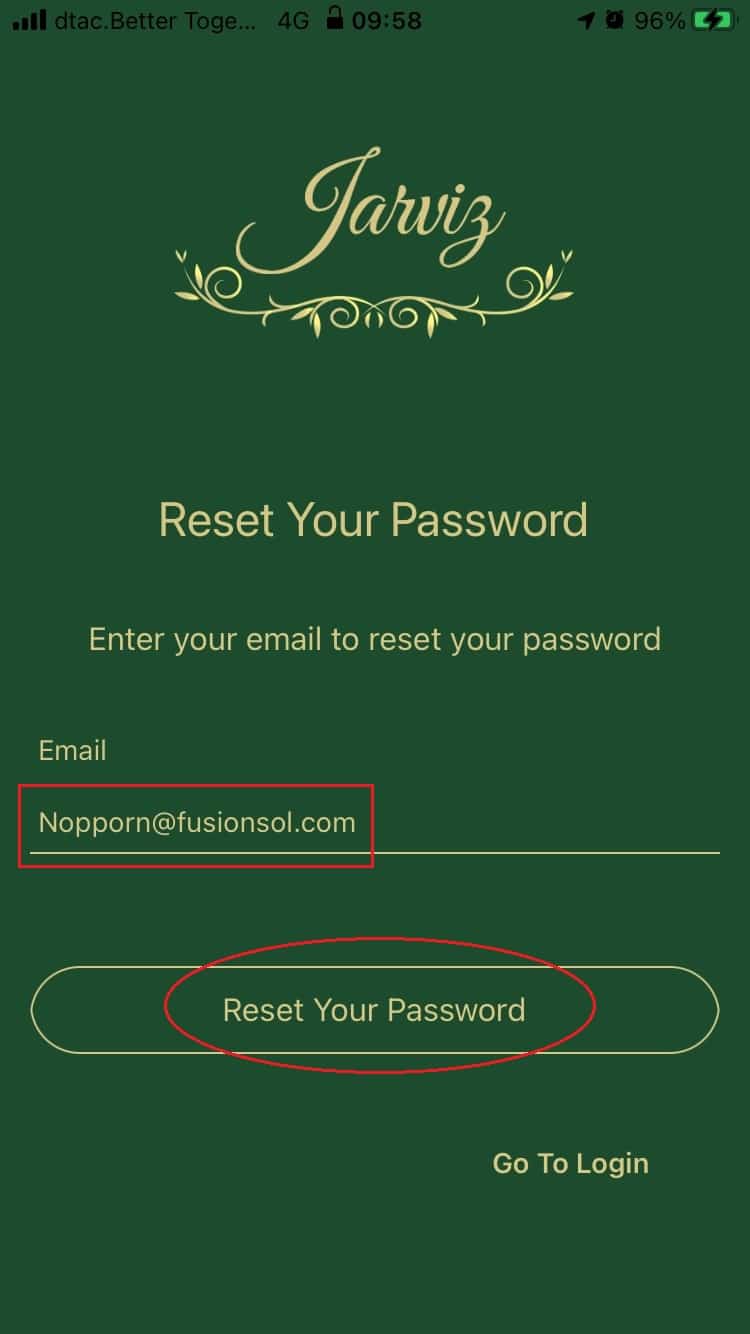
– When completed, click the button ![]()
– Then there will be a popup to alert you to check your e-mail in the mail, there will be a link to change the password
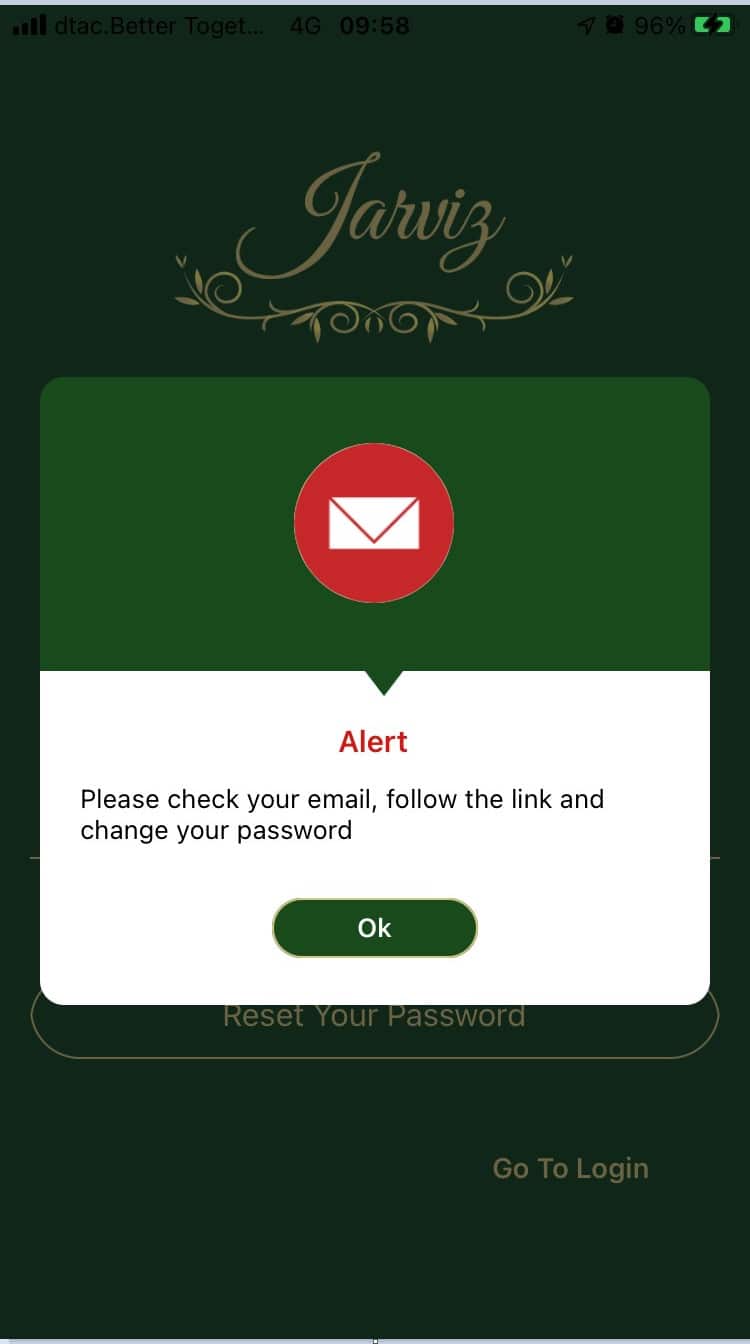
– You open the email that you entered a moment, when found the email from the Jarviz system sent to you, you will see a link message that says Reset your password
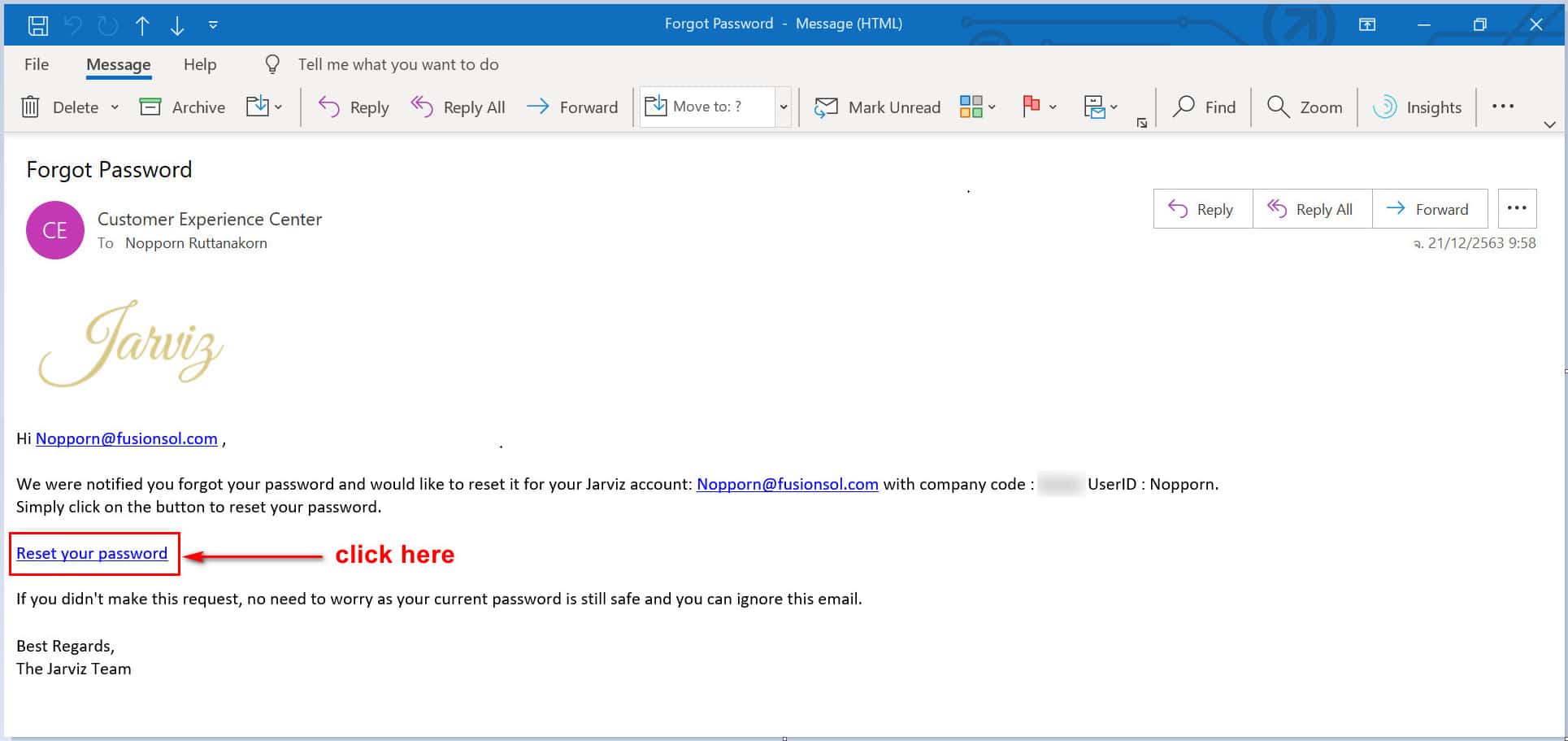
When you open the website page, you will see the Reset Password page.
■ New Password: Set a new password.
■Confirm Password: Confirm password.
■ Press Reset Your Password button and there will be an alert indicating that Password Reset has been completed, you can use this new password to login
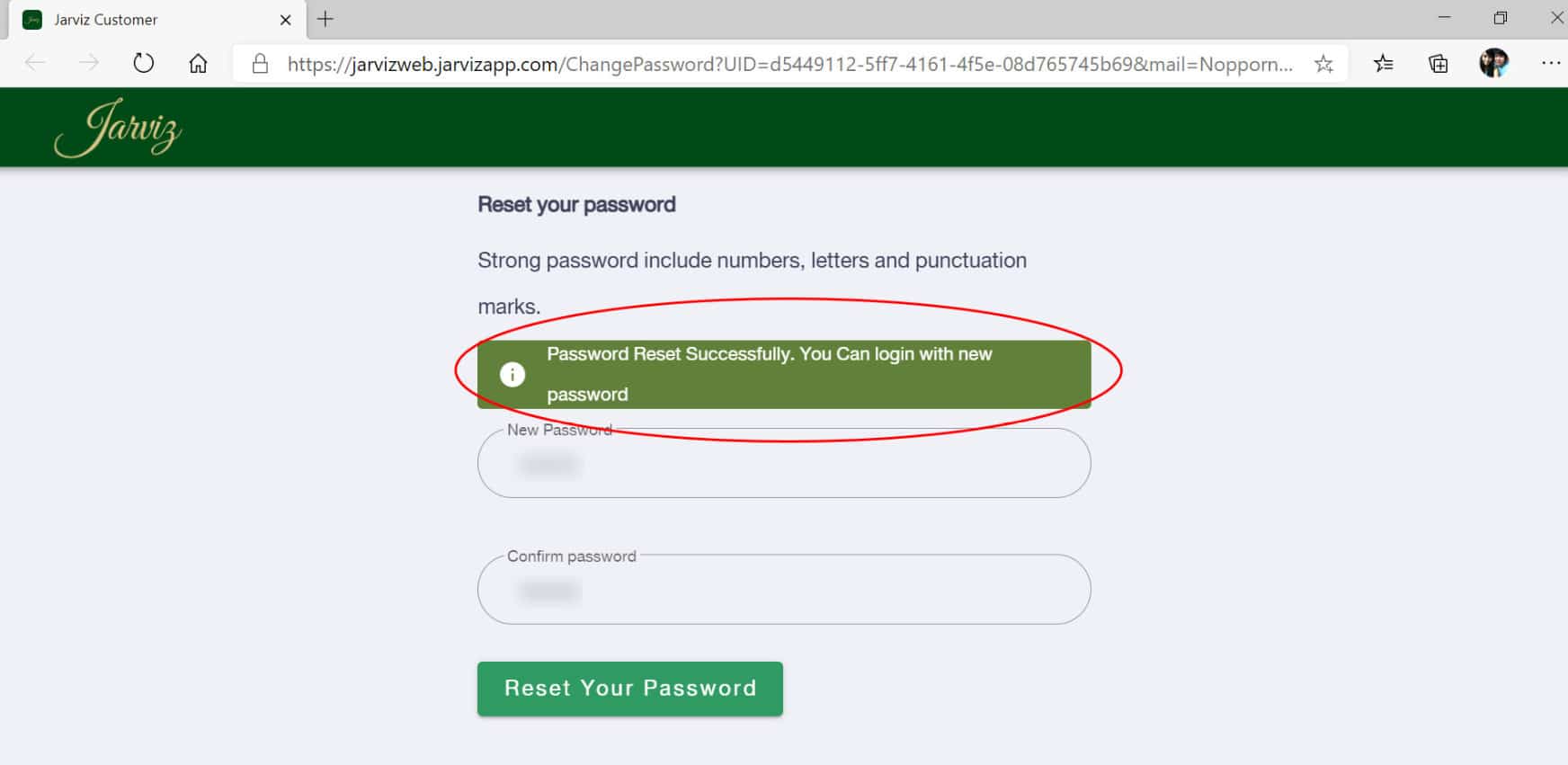
– Fill in the Detail for Login
■ Company Code : XXXXX
■ User id : XXXXXXX
■ Password : XXXXX (New password sent by the system)
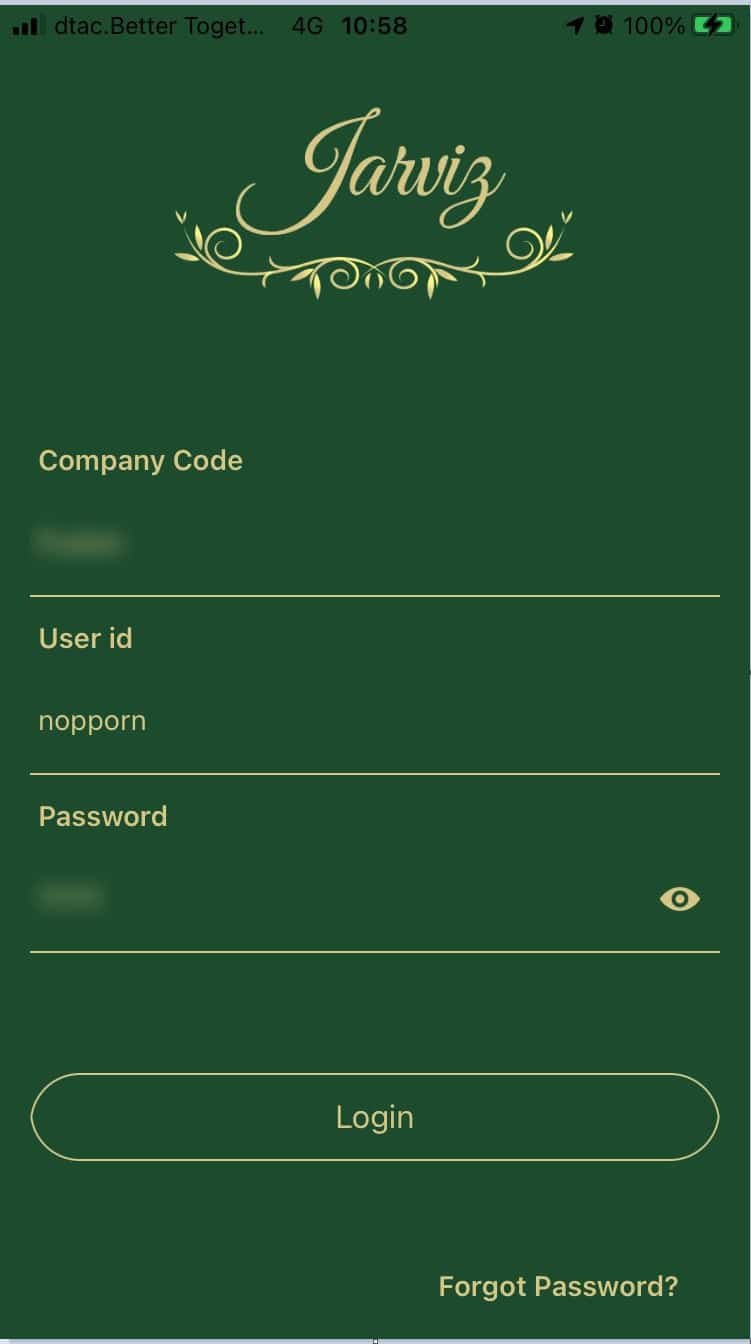
– then press the button ![]()
– The system provides a 6-digit Pincode number
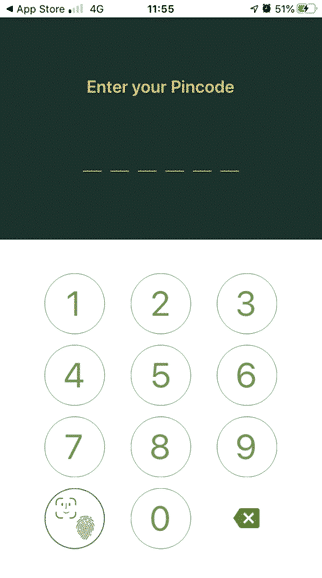
– Confirm the Pincode 6 Digits again

– Login to the News page on mobile phone successfully