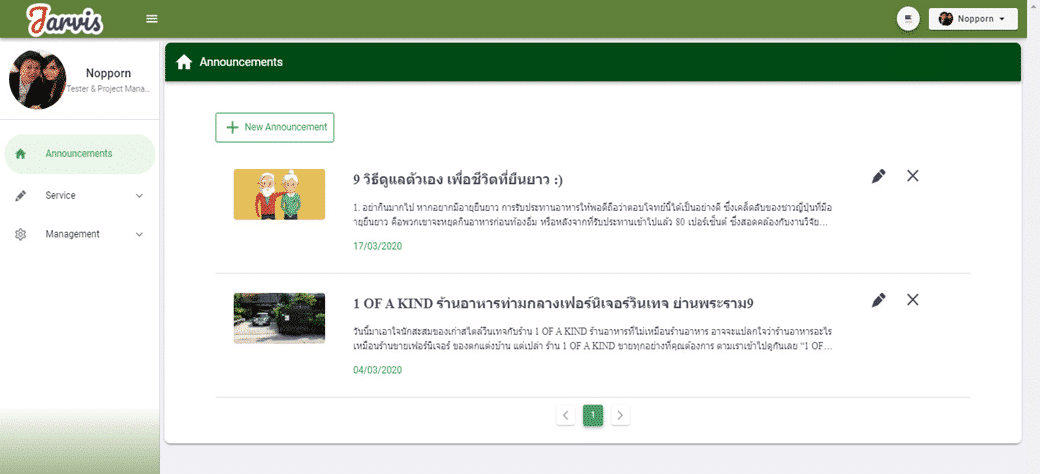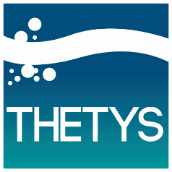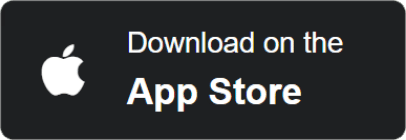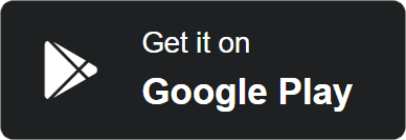၁။ အသုံးပြုသူသည် လျှို့ဝှက်နံပါတ်ကို မေ့သွားခဲ့လျှင် Forgot Password ကို နှိပ်ပါ။
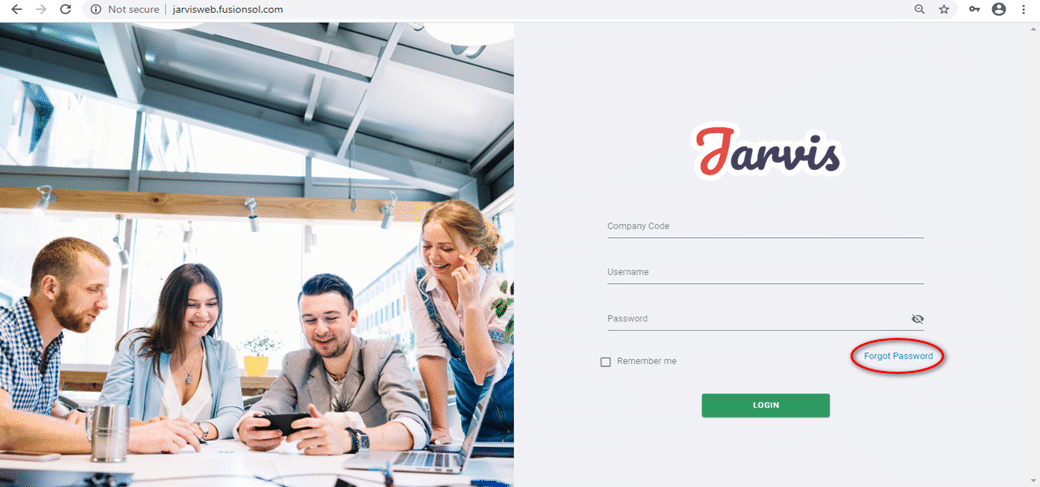
၂။ ထို့နောက် User ID နှင့် Email အပြည့်အစုံကိုဖြည့်ပြီး Reset Password ကို နှိပ်ပါ။ ဥပမာ
• User ID – nopporn
• Email – nopporn@fusionsol.com
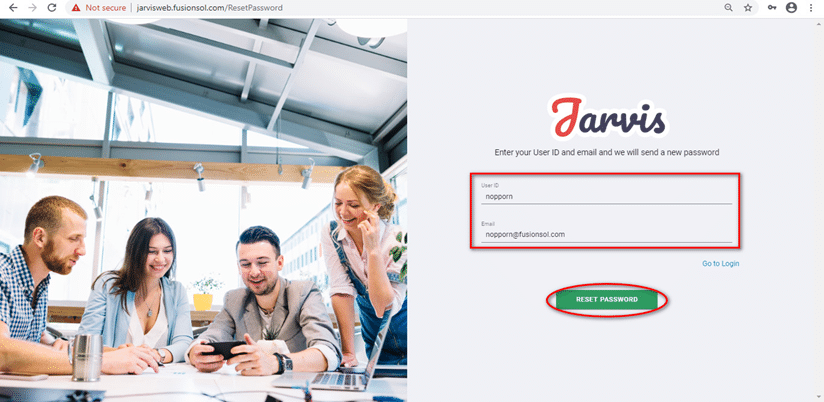
၃။ Jarviz မှ ပေးပို့လာသော Email မှ လျှို့ဝှက်နံပါတ်အသစ်ကို တွေ့ရပါမည်။
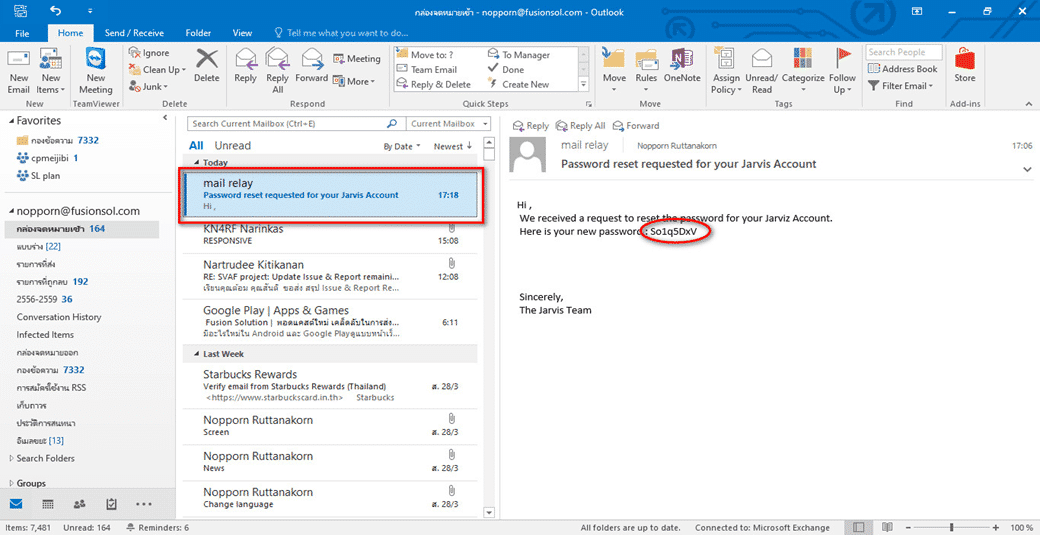
၄။ Login ဝင်ရန်
• Company Code : XXXXX
• Username : XXXXXXX
• Password : So1q5DxV (မေးလ်မှပို့လာသော Password အသစ်)
– တို့ကို ဖြည့်ပါ။ ထို့နောက် Login ကို နှိပ်ပါ။ ![]()
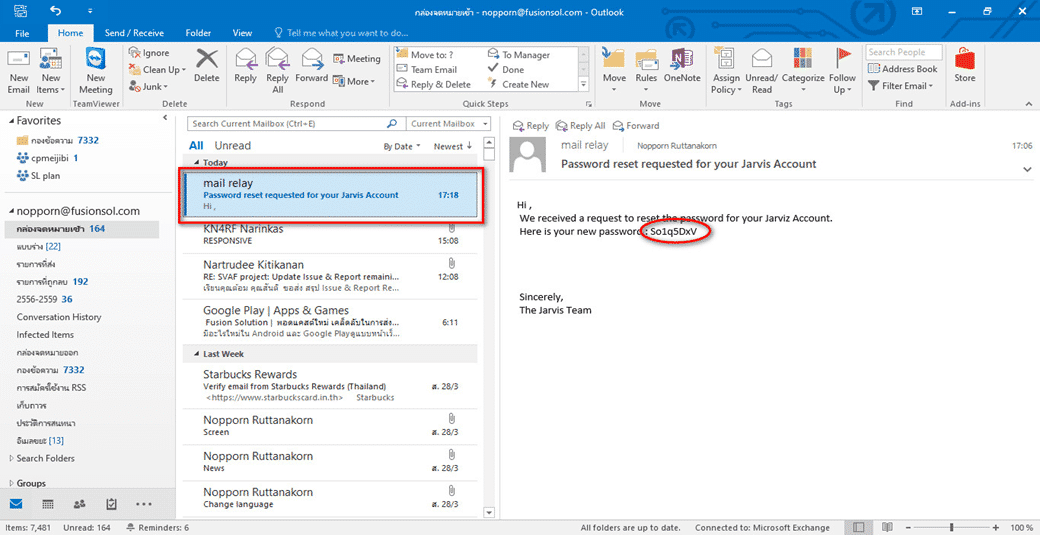
– Jarviz Website ထဲသို့ ရောက်သွားပါလိမ့်မည်။