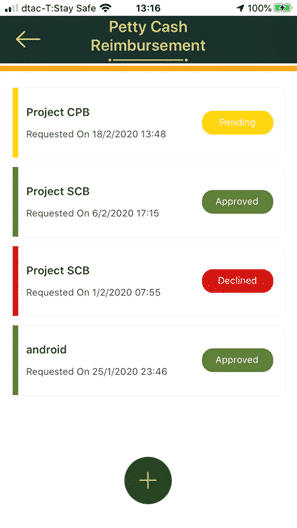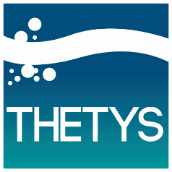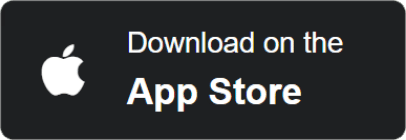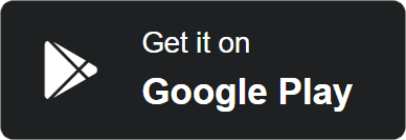Petty Cash 
Will be a feature of requesting money Its usage can be described as follows
1. Click on 
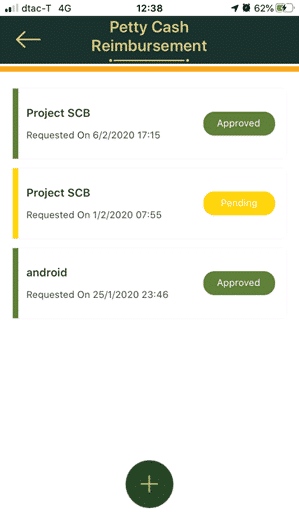
2. At Title, enter the name of the project or project, then click ![]()
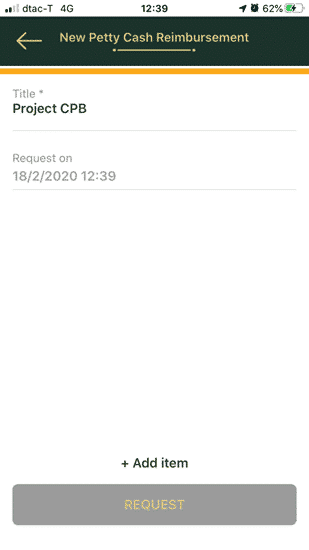
3. Click the Type item. A popup of the type of expense will appear. Can choose 1 item
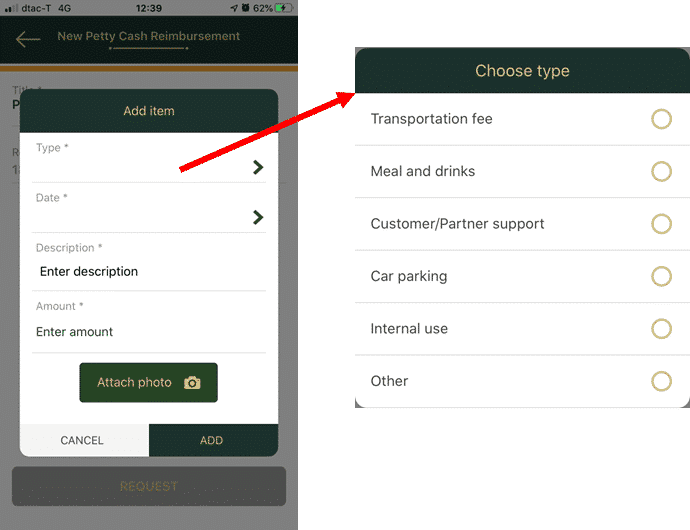
4. Then click on the Date topic, date popup will appear. Choose the date of the withdrawal list. Transportation fee
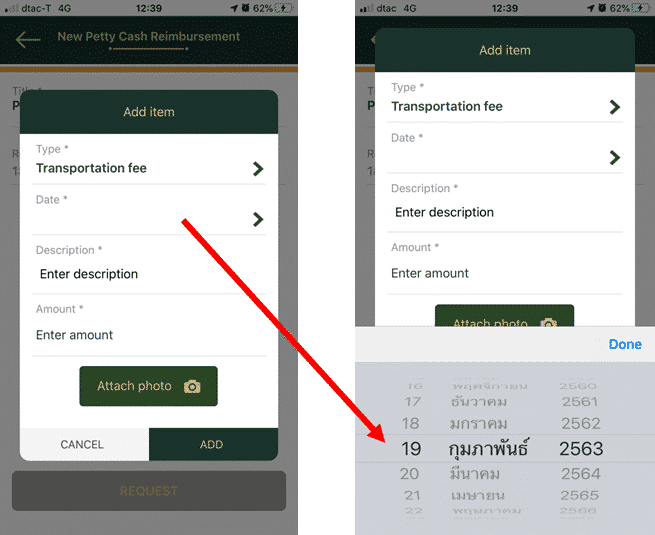
5. Fill in the details as follows
– Description is a description of the withdrawal.
– Amount is the amount of expenses you want to withdraw
![]() Photos can be attached or not required. Done, press the button
Photos can be attached or not required. Done, press the button ![]()
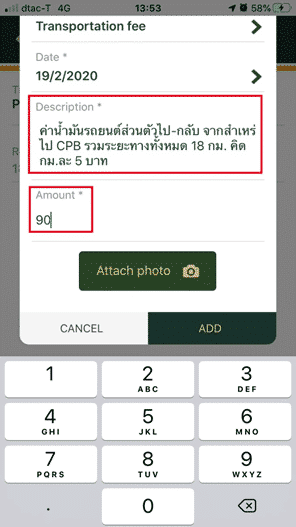
6. You can withdraw more than one item by clicking on ![]() And can add further withdrawal list
And can add further withdrawal list
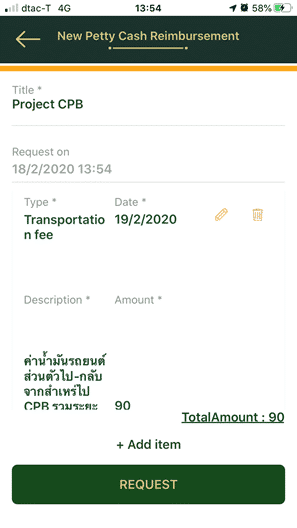
7. Then press the button ![]() There will be a Popup, click the button
There will be a Popup, click the button ![]()
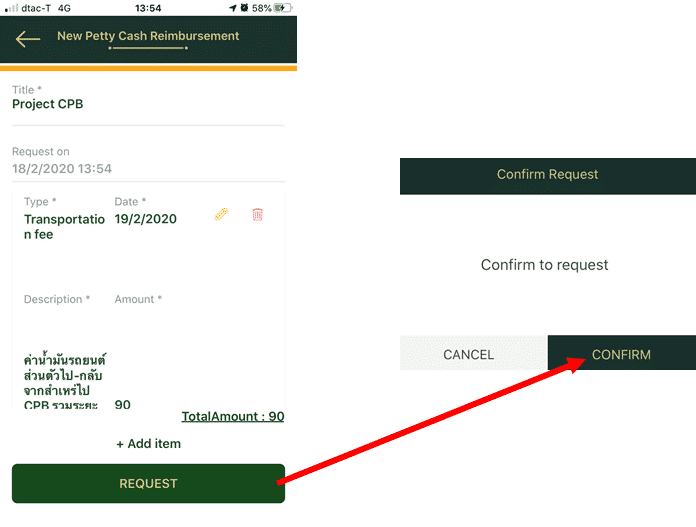
8. You will return to the Petty Cash Reimbursement page and you will see the status as Pending, wait for the HR or Admin to approve the withdrawal.
Cash withdrawal status-divided into 3 status
![]() Status is in progress, waiting for HR approval
Status is in progress, waiting for HR approval
![]() The status is withdrawn, canceled
The status is withdrawn, canceled
![]() The status is that the withdrawal has been approved
The status is that the withdrawal has been approved