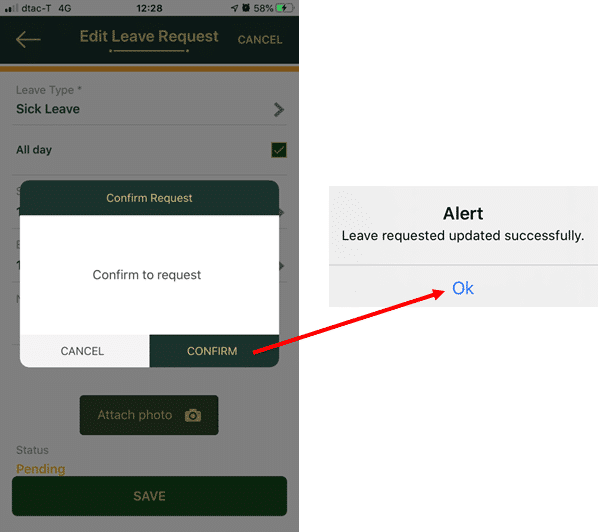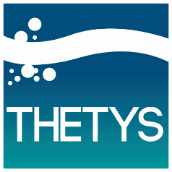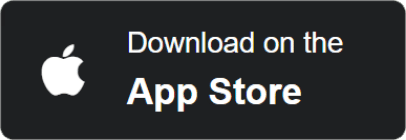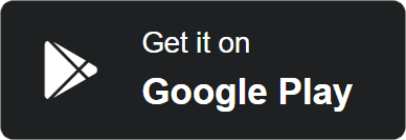Editing Leave Request
1. If the leave list, the status is ![]()
Can still edit leave details which after clicking on the leave list. You will be taken to the Leave request detail page, then click the button ![]()
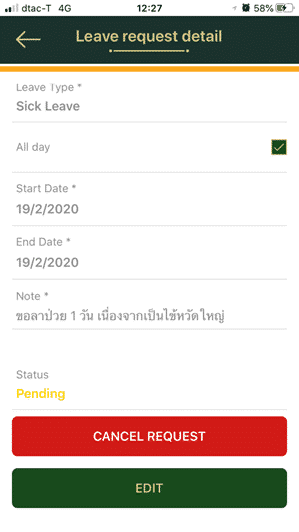
2. Edit the details as needed and you will see that the status is shown as ![]() When finished editing Click on the button
When finished editing Click on the button ![]()
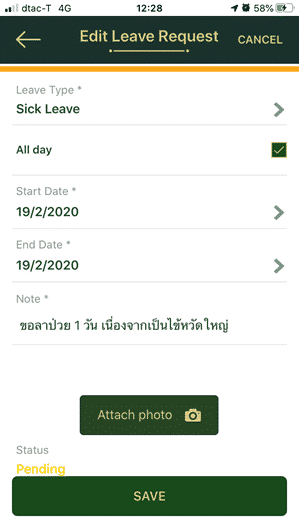
3. A Popup will appear, click the button ![]() And click the OK button, you will return to the Leave request page
And click the OK button, you will return to the Leave request page